Gigabit Ethernet Switch User Guide
Table Of Contents
- Safety Information
- Preface
- 1 Getting Started
- 2 Managing Device Information
- 3 Configuring Device Security
- 4 Configuring Ports
- 5 Aggregating Ports
- 6 Configuring VLANs
- 7 Defining Forwarding Database
- 8 Configuring Multicast Forwarding
- 9 Configuring Spanning Tree
- 10 Configuring Quality of Service
- 11 Managing System Logs
- 12 Managing Device Diagnostics
- 13 Viewing Statistics
- A Troubleshooting
- B Installation/Assembly Safety Instructions
- C Safety Information
- English
- Deutsch
- Français
- Español
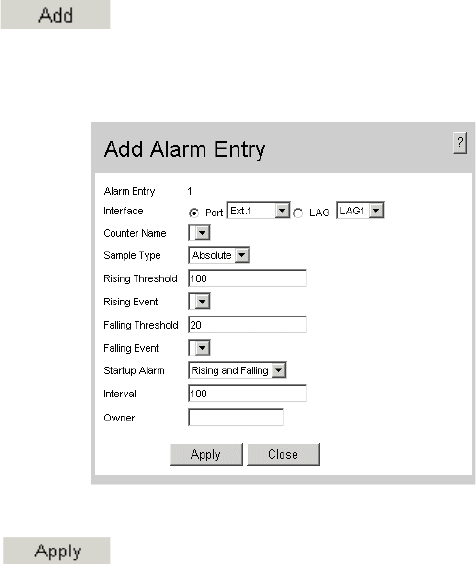
Intel® Gigabit Ethernet Switch AXXSW1GB User Guide 163
— Absolute — Compares the values directly with the thresholds at the end of the
sampling interval.
— Delta — Subtracts the last sampled value from the current value. The difference
in the values is compared to the threshold.
• Rising Threshold — Displays the rising counter value that triggers the rising
threshold alarm. The rising threshold is presented on top of the graph bars. Each
monitored variable is designated a color.
• Rising Event — Displays the user-defined description of the event.
• Falling Threshold — Displays the falling counter value that triggers the falling
threshold alarm. The falling threshold is graphically presented on top of the graph
bars. Each monitored variable is designated a color.
• Falling Event — Displays the user-defined description of the event.
• Startup Alarm — Displays the trigger that activates the alarm generation. Rising is
defined by crossing the threshold from a low-value threshold to a higher-value
threshold.
• Interval (sec) — Defines the alarm interval time in seconds.
• Owner — Displays the device or user that defined the alarm.
2. Click . The Add Alarm Entry Page opens:
Figure 114. Add Alarm Entry Page
3. Define the relevant fields.
4. Click . The entry is added to the Add Alarm Entry Page, and the
device is updated.










