User's Manual
Table Of Contents
- Contents
- Hardware Installation
- Software Supplied
- Hardware Installation
- Unpacking and Inspection
- Other Required Equipment
- Installing Card and Cables
- PRO/100 Modem and Ethernet Connections
- Windows* 95 Installation
- Which Version of Windows 95?
- How Can I Tell Which Version I Have?
- Additional Information in this Chapter
- Windows 95 Installation (Retail Version)
- Windows 95 OSR2 Installation (OEM Version)
- How to Install for Windows 95 and NetWare*
- Utilities
- Power-Saving Modes
- Windows 95 Troubleshooting
- Troubleshooting Checklist
- Windows 95 Driver Parameters Reference
- Windows NT Installation
- Which Version of Windows NT?
- How Can I Tell Which Version and Service Pack I Have?
- Additional Information in this Chapter
- Windows NT 4.0 Installation
- Windows NT 3.51 Installation
- Power-Saving Modes
- Utilities
- Windows NT Driver Parameters Reference
- Windows 3.x/DOS Installation
- Installation under MS-DOS
- Windows 3.x Network Driver Parameters
- ODI Settings (for M16BODI.COM)
- Error Messages for Windows 3.x and MS-DOS Drivers
- Windows 3.x Troubleshooting
- Computer-Specific Application Notes (Windows 3.x)
- Utilities and Applications
- Utilities
- Country Identifier Utility
- Modem Test Utility
- Diagnostic Test Utility (M16BTEST.EXE)
- COM port monitor (Windows 3.x only)
- Communications Application Notes and Modem
- Modem Reference
- Result Codes
- AT Command Reference
- S-Register Reference
- Automated Customer Support
- Specifications
- Agency Notices
- Software License Agreement
- Index
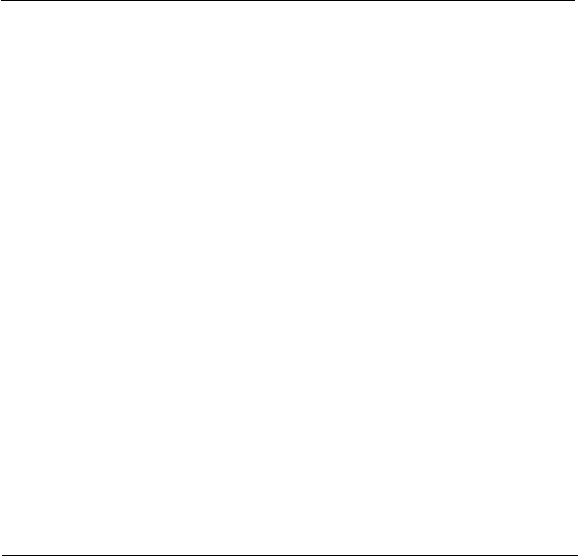
Windows NT Installation 3-7
Power-Saving Modes
The PRO/100 PC Card has two power-saving modes to reduce adapter
power consumption under certain conditions: Network-only mode and
Modem-only mode.
Network-only mode disables the modem function on the PRO/100. This
mode should only be used when the modem will not be needed. Modem-
only mode disables the network function on the PRO/100. It should only
be used when the network will not be needed. When the adapter is set for
either mode, it remains in that mode until re-configured to a different
mode.
To specify a power-saving mode under Windows NT 4.0, select Network
from Control Panel, select the Adapters tab, select the Intel EtherExpress
PRO/100 LAN+Modem PC Card, click Properties, and select a mode in
Power-Saving Options/Function(s) (Network & Modem is the default).
Under Windows NT 3.51, select Network from Control Panel, select the
Intel EtherExpress PRO/100 LAN+Modem PC Card, click Configure,
and select a mode in Power-Saving Options/Functons(s).
Utilities
Several utilities are provided with the PRO/100 PC Card that run under
Microsoft Windows or MS-DOS:
Country Identifier utility (Windows 95, NT, 3.x)
Modem test (Windows 95, NT, 3.x)
Diagnostic test (MS-DOS)
These utilities are automatically copied to your hard drive and launched
during installation under Windows NT version 4.0 or version 3.51 with
Service Pack 5 or greater. For pre-Service Pack 5 versions of NT 3.51, run
the Intel Installation Program from Intel Disk 1, Installation Disk, after
installing Windows NT version 3.51. Icons for these utilities are also
installed in the Windows program group at the time of installation. See
Chapter 5. Utilities and Applications for additional information.










