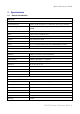user manual
Quick Reference Guide
EES-5716 Quick Reference Guide
11
2.3 Installation Notice
2.3.1 Installing HDD
EES-5716 can be installed one 3.5” HDD as photos.
1. Hard Disk combines with Rack (with 4-screw at left and right side), then fix the rack to chassis bottom as
photo 1 & 2.
2. Hard Disk signal pin position is as photo 2.
2.3.2 Installing PCI Card
The card of PCB size must be less 230 x 105 mm. The size excludes golden finger and external port.
2.3.3 Install CompactFlash Card
1. Remove the screw and open the cover as photo 1 & 2.
2. According the direction to Install CF card as photo 2.
HDD Signal
Photo 1
Photo 2
Photo 1
Photo 2