User manual
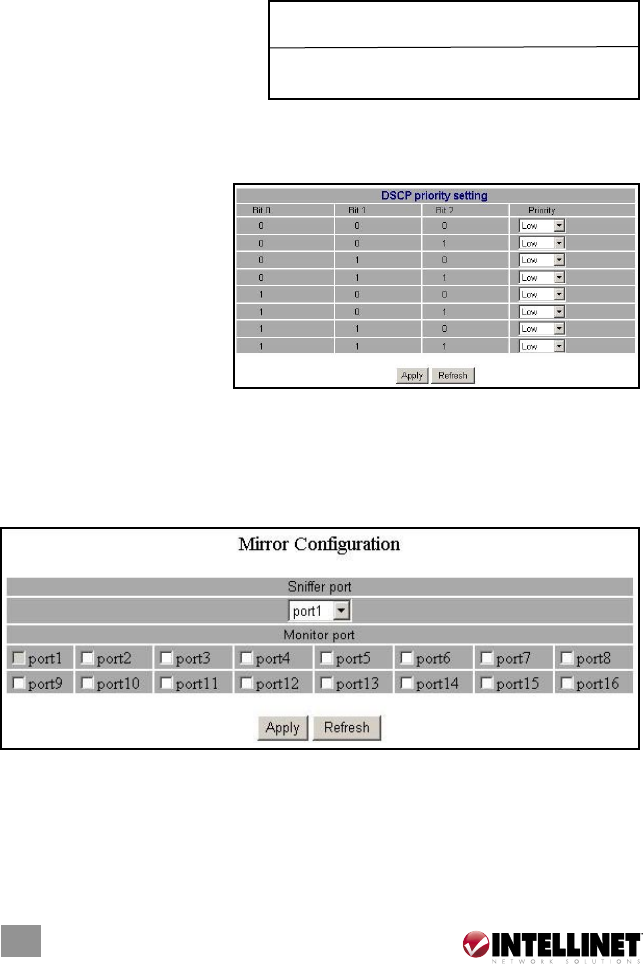
2. Click “Tag priority” to display the Tag Priority Setting page.
3. From the drop-down menu, select the port you are going to configure.
4. Select “high” or “low” for each Priority Tag setting.
5. Click “Apply” again to execute the configuration.
DSCP mode: Assigns packet priority based on the types of incoming packets
(shown below), as distinguished by delay, throughput and reliability information
attached to the packet.
NOTE: The switch distinguishes
packets with DSCP precedence
“000(routine)” only.
For DSCP-based configuration:
1. Select “DSCP” in the Mode column for those ports that are going to perform
DSCP-based QoS. Click “Apply.”
2. Click “DSCP priority” to
display the DSCP Priority
Setting page.
3. Assign priorities as
“high” or “low” for each
precedence type.
4. Click “Apply” again to
execute the
configuration.
Mirror Configuration
The Mirror function copies all the packets that are transmitted by the source
port to the destination port, allowing administrators to analyze and monitor the
traffic of the monitored ports.
For Mirror configuration:
1. Select the ports to be monitored by checking their Monitor Port boxes.
2. In the drop-down menu in the Sniffer Port section, select a port to serve as
the administration port for monitoring the source ports.
3. Click “Apply” to activate.
14
MANAGEMENT
Bit 0 Bit 1 Bit 2
(Delay) (Throughput) (Reliability)
0 (Normal) 0 (Normal) 0 (Normal)
1 (Low) 1 (High) 1 (High)










