User manual
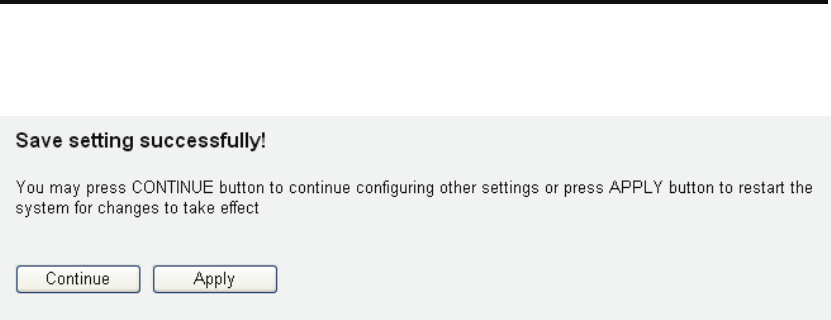
network devices will be rejected.
IP Filtering All existing IP addresses in the table are listed
Table (11): here.
Add PC (12): Click this button to add a new IP address to IP
filtering table. Up to 20 IP addresses can be added.
Refer to section 3-3-1-1 'Add PC' below.
Delete If you want to delete a specific IP address entry,
Selected (13): check the 'select' box of the IP address you want to
delete, then click 'Delete Selected' button. (You can
select more than one IP address at the same time.)
Delete All (14): If you want to delete all IP addresses listed here,
click the 'Delete All' button.
Click 'Apply' (15) to save the settings.
Click 'Continue' to go back to the previous setup menu and to continue
with the router setup. Click 'Apply' to reboot the router so the settings
will take effect. Please wait for about 30 seconds while the router is
rebooting.










