User Manual User guide
Table Of Contents
- Chapter 1 TVN 20 System Basics
- Chapter 2 TVN Advanced Topics
- HDD Configuration & Management
- Account Management (Users)
- Advanced Camera Settings
- Exception Parameters – System Health Monitoring
- Video Loss
- Remote Record & Video Download
- Additional Network Settings
- Remote Update
- Serial Port Settings – RS-232 & RS-485
- Log Files
- Appendix A Troubleshooting
- Appendix B TVN 20 Specifications
- Appendix C TVN 20 IP Camera Capacities
- Appendix D TVN 20 Supported IP Cameras
- Appendix E TVN 20 USB Archive Options
- Appendix F TruVision Device Finder
- Appendix GGlossary of Terms
- Appendix HWarranty and Support
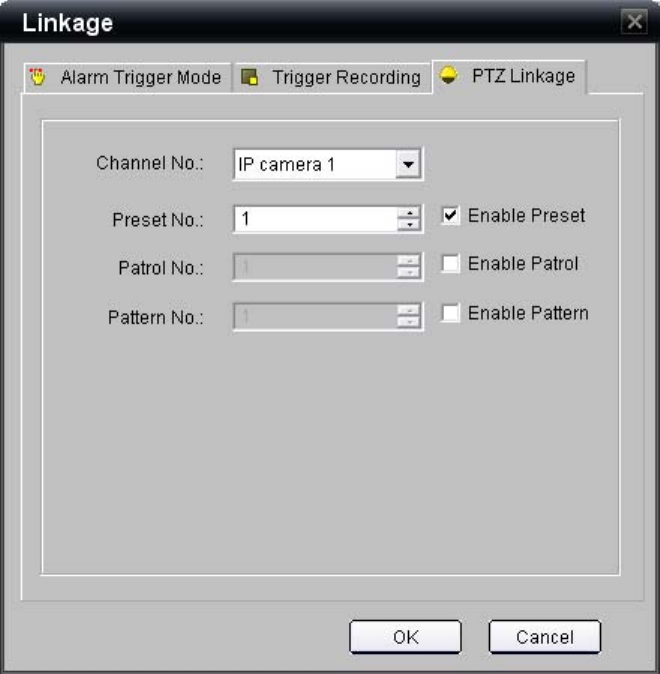
TruVision NVR 20 User Manual 83
19. Select the PTZ IP Camera from the drop down list and enable the preset,
patrol or pattern defined via the Manufacturer’s IP PTZ web page.
20. Click Ok to return to the main Alarm Input Settings page
21. Repeat steps 1-20 for each additional Digital Alarm Input from the IP Camera
to set.
22. After all Digital Inputs are programmed, from the main Alarm Inputs page click
Save (at the bottom) to update the TVN 20.
Managing Alarm Outputs (TVN 20 and IP Camera)
The TVN 20 provides several useful configuration options that allow flexibility in
managing when and how alarm outputs behave. There are two types of outputs
configurable within the TVN 20:
• Four (4) built-in alarm outputs on the TVN 20 unit
• Any IP Camera Alarm Outputs residing on the IP Camera where the IP
camera outputs are compatible with the TVN 40
For a listing of compatible IP cameras, please refer to the section in the Appendix
or http://gesecurity.com/videoupgrades for the latest updates.










