User's Manual
Table Of Contents
- Before You Begin
- Chapter 1 - Using the Computer
- Chapter 2 - Connecting and Configuring the CK3
- Managing the CK3 Using SmartSystems Foundation
- Connecting to a PC
- Configuring the CK3 Parameters
- Configuring the CK3 for Your Network
- Configuring Wireless Security
- Chapter 3 - Developing and Installing Applications
- Chapter 4 - Troubleshooting and Maintaining the CK3
- Appendix A - Specifications
- Appendix B - Default Settings
- Appendix C - Keypads and Keystrokes
- Index
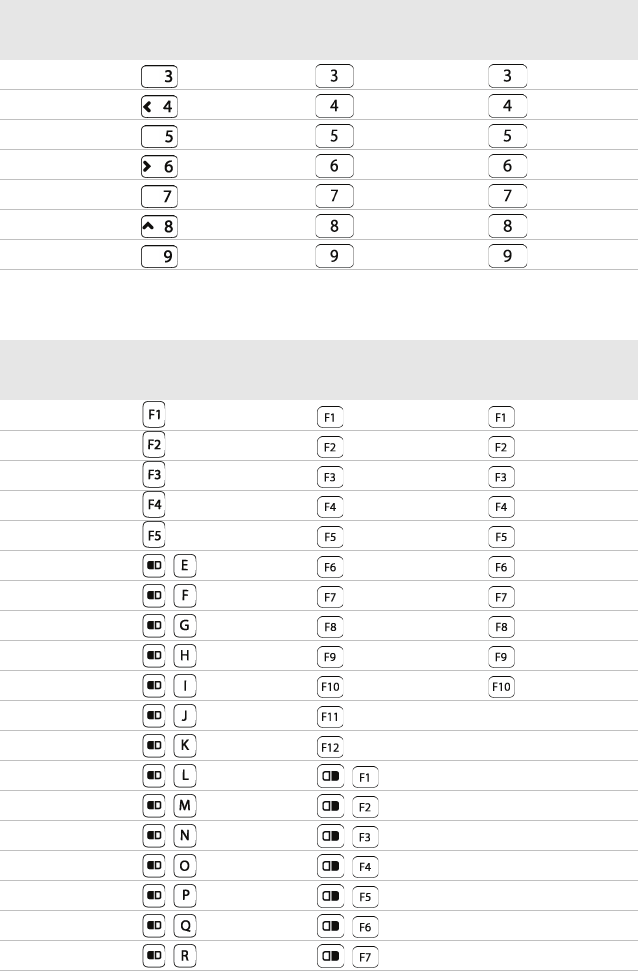
Appendix C — Keypads and Keystrokes
110 CK3 Mobile Computer User’s Manual
3
4
5
6
7
8
9
Function Keys
Function
Alphanumeric
Keypad
Numeric Keypad
Large Numeric
28-Key Keypad
F1
F2
F3
F4
F5
F6
F7
F8
F9
F10
F11
F12
F13
F14
F15
F16
F17
F18
F19
Alphanumeric Characters (continued)
Character
Alphanumeric
Keypad
Numeric Keypad
Large Numeric
28-Key Keypad










