User's Manual
Table Of Contents
- Before You Begin
- Chapter 1 - Using the Computer
- Chapter 2 - Connecting and Configuring the CK3
- Managing the CK3 Using SmartSystems Foundation
- Connecting to a PC
- Configuring the CK3 Parameters
- Configuring the CK3 for Your Network
- Configuring Wireless Security
- Chapter 3 - Developing and Installing Applications
- Chapter 4 - Troubleshooting and Maintaining the CK3
- Appendix A - Specifications
- Appendix B - Default Settings
- Appendix C - Keypads and Keystrokes
- Index
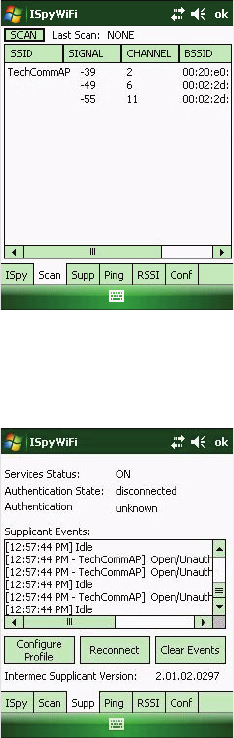
Chapter 4 — Troubleshooting and Maintaining the CK3
74 CK3 Mobile Computer User’s Manual
4 Tap the Scan tab to view a list of available 802.11 networks. The
list includes the signal strength, channel, and MAC address for
each network.
• Tap Scan to refresh the screen.
5 Tap the Supp tab to view radio supplicant information, including
a list of supplicant events and authentication status.
• To verify the settings for the currently active security profile,
tap Configure Profile. The Profile Wizard for the active
profile appears.
• To try reconnecting to the network, tap Reconnect.
• To delete the events in the list, tap Clear Events.










