User's Manual
Table Of Contents
- Before You Begin
- Chapter 1 - Using the CN50
- Chapter 2 - Connecting and Configuring the CN50
- Configuring the CN50
- Connecting to a PC
- Connecting to Your Network
- Configuring Wireless Security
- Configuring the Phone
- Connecting to an ISP
- Connecting to a Network With a VPN Server
- Chapter 3 - Developing and Installing Applications
- Chapter 4 - Troubleshooting and Maintaining the CN50
- Appendix A - Specifications
- Appendix B - Default Settings
- Appendix C - Keypads and Keystrokes
- Appendix D - Imager Configuration Bar Codes
- Index
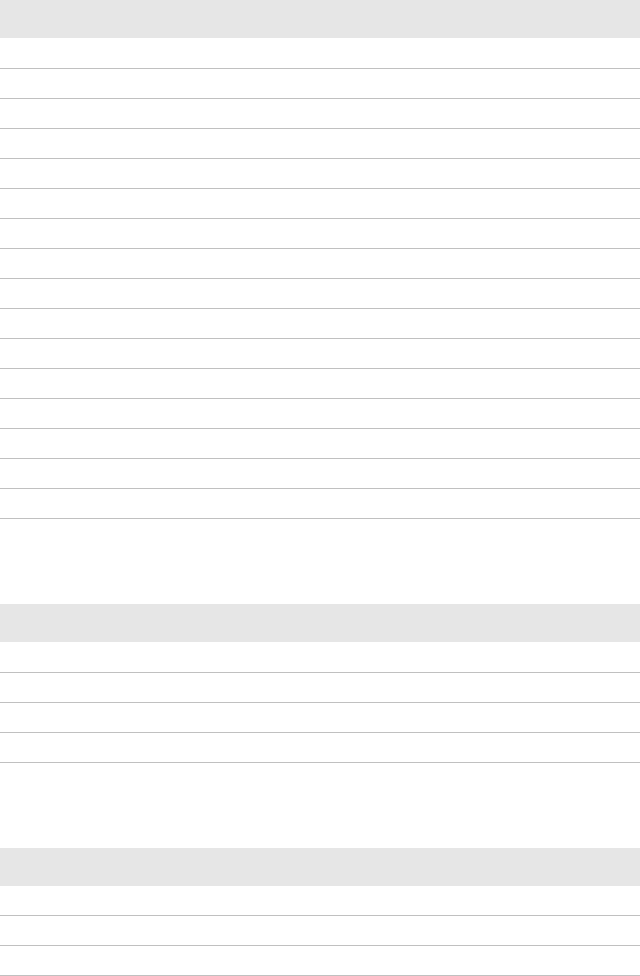
Appendix B — Default Settings
CN50 Mobile Computer for Windows Mobile 6.1 User’s Manual 95
Symbology Option Settings
Imager Settings
Interleaved 2 of 5 Disable
JapanPost Disable
KoreanPost Disable
Matrix 2 of 5 Disable
Maxicode Disable
Micro PDF417 Disable
MSI Disable
PDF417 Enable
Planet Disable
Plessey Disable
Postnet Disable
QR Code Disable
Standard 2 of 5 Disable
SwedenPost Disable
Telepen Disable
TLC 39 Disable
Symbology Default Value
Symbology Option Default Value
Preamble None (disabled)
Postamble None (disabled)
Global Symbology ID Disable
Multicode Disable
Imager Setting Default Value
Predefined Modes 1D and 2D Standard
Signature Image Capture Disable
Document Imaging Disable










