User guide
Table Of Contents
- Send Feedback
- Before You Begin
- Chapter 1 - About the Vehicle Mount Computer
- Chapter 2 - Understand the User Interface and Intermec Applications
- Chapter 3 - Manage the Computer
- Chapter 4 - Configure the Computer
- Chapter 5 - Troubleshoot and Maintain the Computer
- Chapter 6 - Upgrade the CV61 Vehicle Mount Computer
- Appendix A - Specifications and Default Settings
- Appendix B - ScanNGo Wi-Fi Configuration Bar Codes
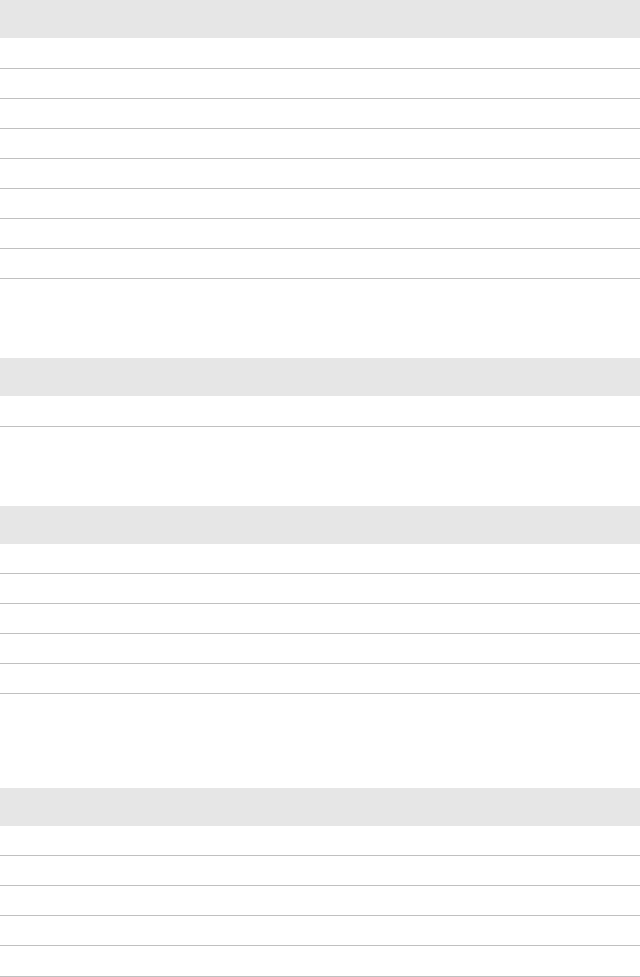
Appendix A — Specifications and Default Settings
90 CV61 Vehicle Mount Computer (Windows XP) User Guide
Scanner Settings
Scanner Settings Default Value
Scanner Model SR Intermec Scanner
Trigger Mode Level
Aimer Mode Typical aimer
Hardware Trigger Enable
Trigger Timeout (sec) 2
Aiming Duration (msec) 500
Turn Off After Good Read Enable/One-shot
Number of Good Read Beeps One
Scanner Port Settings
Scanner Port Settings Default Value
Baud Rate 57600
Decode Security Settings
Decode Security Settings Default Value
Consecutive Data Validation 0
Identical Consecutive Timeout 300 ms
Different Consecutive Timeout 0
Center Decoding Disable
Center Decoding Tolerance 0
Imager Settings
Scanner Port Settings Default Value
Predefined Modes 1D and 2D standard
Sticky Aimer LED Duration 0
Imager Decode Mode 2D imager
Ligthing Mode Illumination LED priority
Lighting Goal 40










