User guide
Table Of Contents
- Send Feedback
- Before You Begin
- Chapter 1 - About the Vehicle Mount Computer
- Chapter 2 - Understand the User Interface and Intermec Applications
- Chapter 3 - Manage the Computer
- Chapter 4 - Configure the Computer
- Chapter 5 - Troubleshoot and Maintain the Computer
- Chapter 6 - Upgrade the CV61 Vehicle Mount Computer
- Appendix A - Specifications and Default Settings
- Appendix B - ScanNGo Wi-Fi Configuration Bar Codes
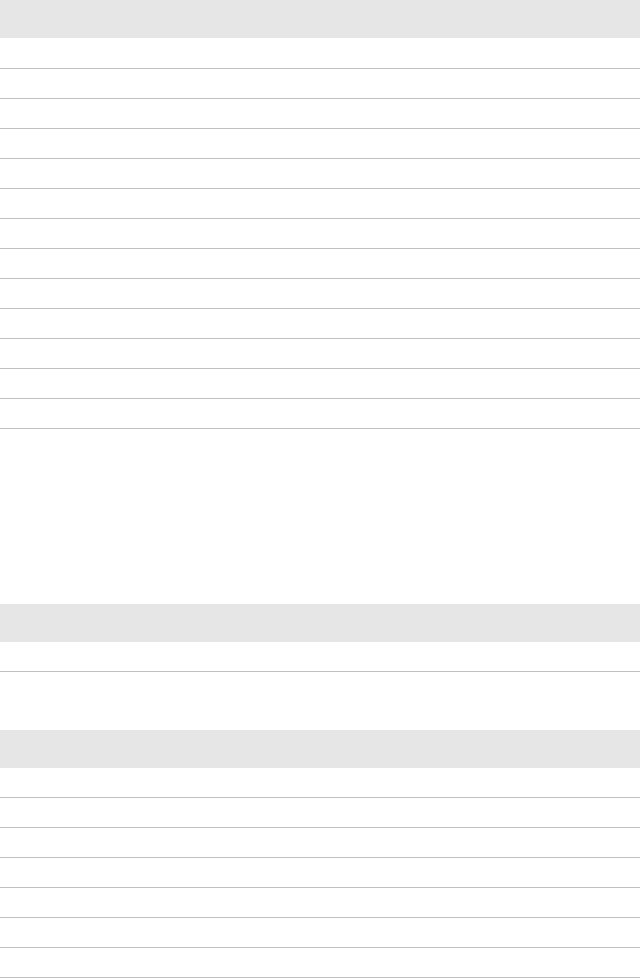
Appendix A — Specifications and Default Settings
CV61 Vehicle Mount Computer (Windows XP) User Guide 91
Communications
Use communications settings to configure how the computer
communicates with the network.
Communications Settings
Top Position 0
Bottom Position 479
Aimer LEDDuration 0
Aimer Flashing Flashing
Illumination Mode Always on
Illumination Level Brightest
Initial 1D Search Area Center
Horizontal Focus Factor Disabled
Horizontal Focus Threshold 30
Vertical Focus Factor Disabled
Veritcal Focus Threshold 30
Direct Part Marking Mode Disable
Damaged 1D Codes Disable
Imager Settings (Continued)
Scanner Port Settings Default Value
Communications Setting Default Value
Device Name Intermec CV61
802.11 Radio Settings
802.11 Radio Setting Default Value
Radio Enabled Off
Security Choice Microsoft Security
Microsoft Security Disable
Active Profile Profile 1
DHCP Enable
DHCP Client Identifier None
Primary DNS None










