User guide
Table Of Contents
- Send Feedback
- Before You Begin
- Chapter 1 - About the Vehicle Mount Computer
- Chapter 2 - Understand the User Interface and Intermec Applications
- Chapter 3 - Manage the Computer
- Chapter 4 - Configure the Computer
- Chapter 5 - Troubleshoot and Maintain the Computer
- Chapter 6 - Upgrade the CV61 Vehicle Mount Computer
- Appendix A - Specifications and Default Settings
- Appendix B - ScanNGo Wi-Fi Configuration Bar Codes
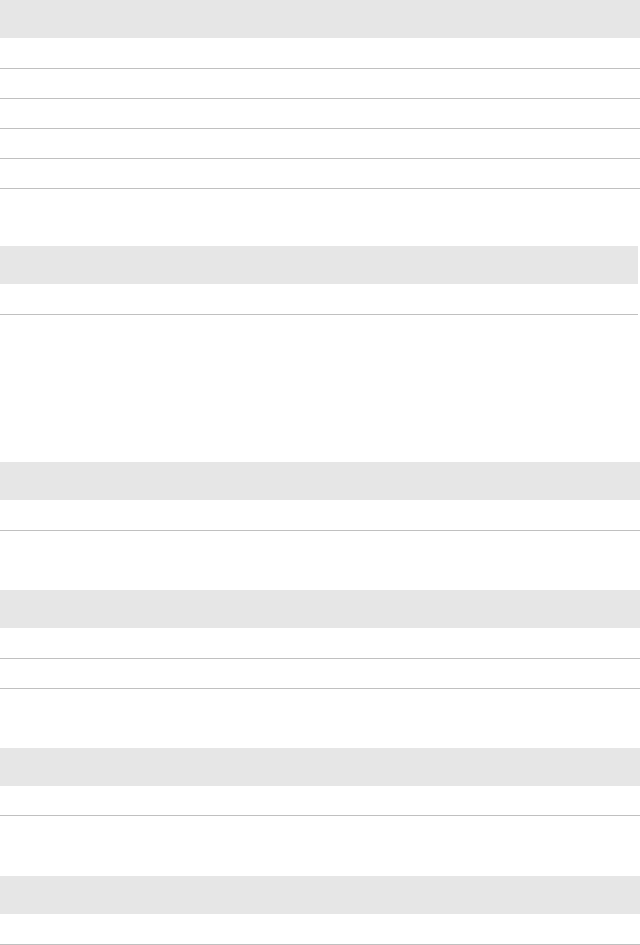
Appendix A — Specifications and Default Settings
92 CV61 Vehicle Mount Computer (Windows XP) User Guide
Bluetooth Settings
Device Settings
Use device settings to configure settings on the computer.
Antenna Settings
Power Management Settings
PS/2 Settings
Heater Settings
Secondary DNS None
Import Root Certificate False
Import User Certificates False
Radio Bands a/b/g (2.4 and 5.0 GHz)
Allow Security Changes Enabled
Bluetooth Setting Default Value
Bluetooth Power On
Antenna Setting Default Value
Force External Antenna Disable
Power Management Setting Default Value
COM1 5 Volt Power Enable
COM2 5 Volt Power Enable
Antenna Setting Default Value
PS/2 Port Access Enable
Screen Setting Default Value
Screen Heater Disabled
802.11 Radio Settings (Continued)
802.11 Radio Setting Default Value










