User guide
Table Of Contents
- Send Feedback
- Before You Begin
- Chapter 1 - About the Vehicle Mount Computer
- Chapter 2 - Understand the User Interface and Intermec Applications
- Chapter 3 - Manage the Computer
- Chapter 4 - Configure the Computer
- Chapter 5 - Troubleshoot and Maintain the Computer
- Chapter 6 - Upgrade the CV61 Vehicle Mount Computer
- Appendix A - Specifications and Default Settings
- Appendix B - ScanNGo Wi-Fi Configuration Bar Codes
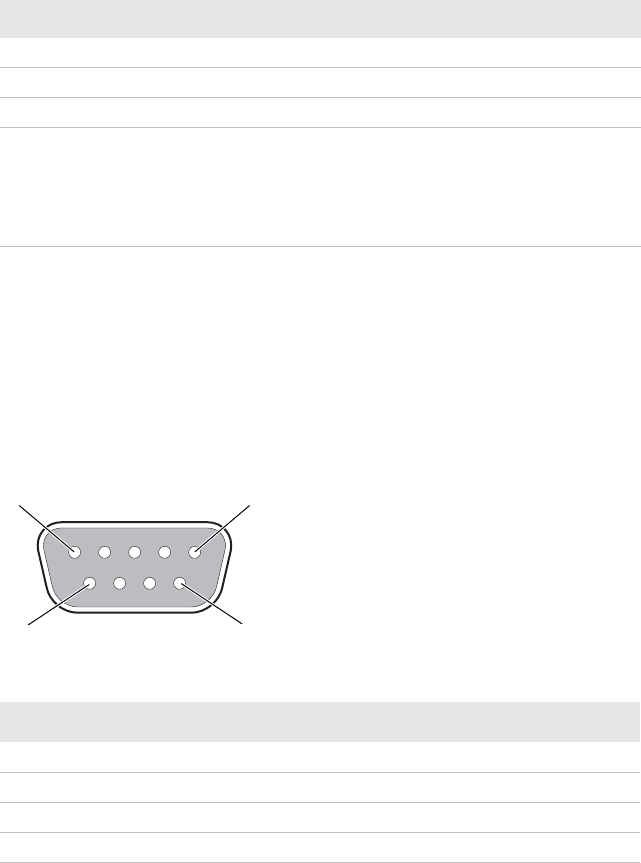
Appendix A — Specifications and Default Settings
CV61 Vehicle Mount Computer (Windows XP) User Guide 95
Device Monitor Settings
Use device monitor settings to configure how the computer monitors
the network.
Device Health Controls
Port Pin Assignments
Use this section to learn about the ports pin assignments on the CV61.
COM 1 and COM 2 Ports
By default, Pin 9 is configured to provide + 5 V for an external bar code
scanner, or it can be configured to provide RI.
COM 1 and COM 2 Port Pin Assignments
Device Health Setting Default Value
Enable Health Data Collection On
Enable Blue Light (LED) Off for Ready-to-Work
Set Rule File Location \SmartSystems\HealthRules.txt
Set Data Refresh Periods
Asset Msg Send Period
System Device Health
Network Device Health
Printer
0 seconds
90 seconds
45 seconds
0
Pin Signal Description
1 DCD Data carrier detect (input)
2 RXD Receive data (input)
3 TXD Transmit data (output)
4 DTR Data terminal ready (output)
5
9
6
1










