User guide
Table Of Contents
- Send Feedback
- Before You Begin
- Chapter 1 - About the Vehicle Mount Computer
- Chapter 2 - Understand the User Interface and Intermec Applications
- Chapter 3 - Manage the Computer
- Chapter 4 - Configure the Computer
- Chapter 5 - Troubleshoot and Maintain the Computer
- Chapter 6 - Upgrade the CV61 Vehicle Mount Computer
- Appendix A - Specifications and Default Settings
- Appendix B - ScanNGo Wi-Fi Configuration Bar Codes
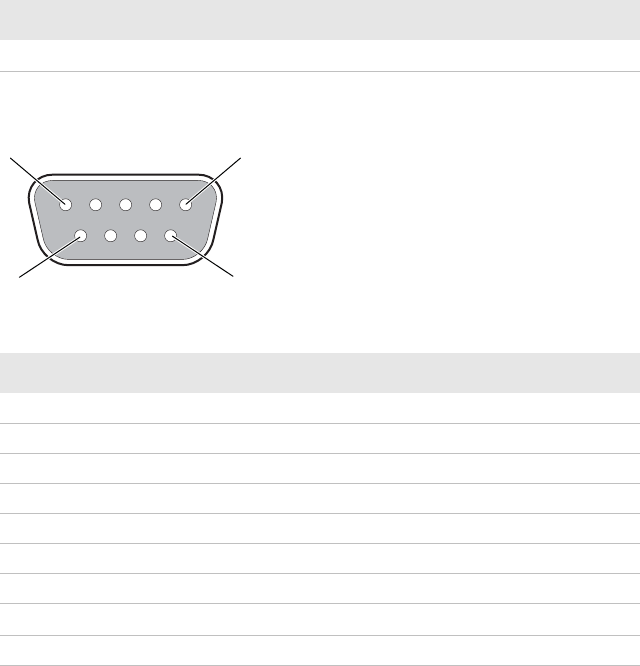
Appendix A — Specifications and Default Settings
CV61 Vehicle Mount Computer (Windows XP) User Guide 97
CANBUS Port
CANBUS Port
Power Connector
If you are connecting to an external DC/DC supply, you must apply
power to DC+. If you are connecting to 10 to 60 V vehicle power,
connect power to V In+.
15 GND
Common ground
USB Port (Continued)
Pin Signal Description
Pin Signal Description
1 - No connect
2 CAN_L CAN_L bus line dominant low
3GNDGround
4 - No connect
5GNDGround
6GNDGround
7 CAN_H CAN_H bus line dominant high
8
-
No connect
9 CAN V+ Optional CAN external power supply
5
9
6
1










