User guide
Table Of Contents
- Send Feedback
- Before You Begin
- Chapter 1 - About the Vehicle Mount Computer
- Chapter 2 - Understand the User Interface and Intermec Applications
- Chapter 3 - Manage the Computer
- Chapter 4 - Configure the Computer
- Chapter 5 - Troubleshoot and Maintain the Computer
- Chapter 6 - Upgrade the CV61 Vehicle Mount Computer
- Appendix A - Specifications and Default Settings
- Appendix B - ScanNGo Wi-Fi Configuration Bar Codes
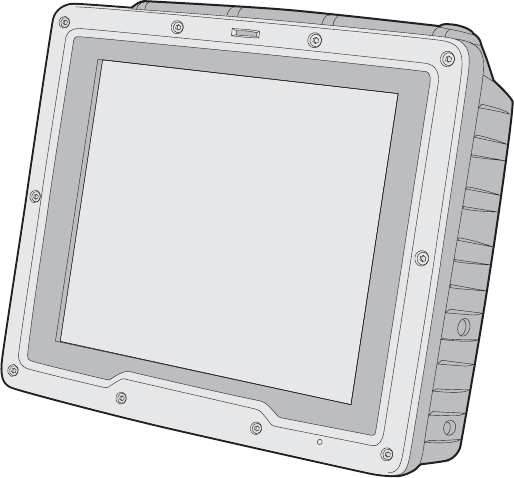
Chapter 1 — About the Vehicle Mount Computer
2 CV61 Vehicle Mount Computer (Windows XP) User Guide
About the CV61 Vehicle Mount Computer
The rugged CV61 Vehicle Mount Computer is designed for real-time
data collection applications in warehousing, distribution,
work-in-process, time and attendance, and stationary applications.
The CV61 is highly configurable and runs on the Microsoft Windows
7 or Microsoft Windows XP Professional operating system.
Additionally, the CV61 supports the use of terminal emulation
applications, browser-based applications, or custom applications.
CV61 Vehicle Mount Computer
Overview of CV61 Features
The CV61 includes these standard features:
• 12.1” color sunlight-readable XGA display
• two USB ports, two COM ports, a CANBUS port, keyboard
connector, an Ethernet port, a speaker output jack, and a
microphone/line stereo jack
• 40 GB solid-state hard drive










