User guide
Table Of Contents
- Send Feedback
- Before You Begin
- Chapter 1 - About the Vehicle Mount Computer
- Chapter 2 - Understand the User Interface and Intermec Applications
- Chapter 3 - Manage the Computer
- Chapter 4 - Configure the Computer
- Chapter 5 - Troubleshoot and Maintain the Computer
- Chapter 6 - Upgrade the CV61 Vehicle Mount Computer
- Appendix A - Specifications and Default Settings
- Appendix B - ScanNGo Wi-Fi Configuration Bar Codes
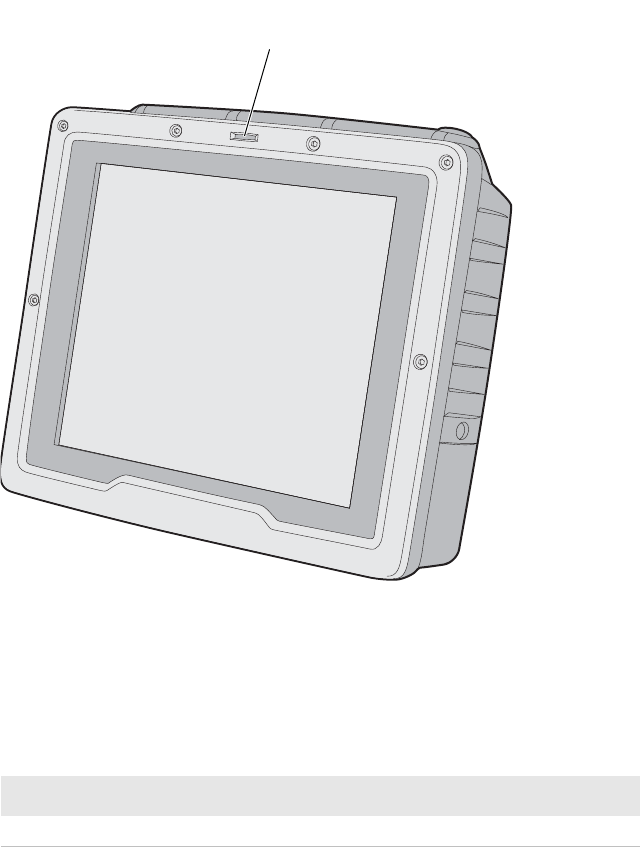
Chapter 1 — About the Vehicle Mount Computer
8 CV61 Vehicle Mount Computer (Windows XP) User Guide
About the Ready-to-Work Indicator
The Ready-to-Work indicator shows the status of the CV61.
Ready-to-Work Indicator Location
Use the following table to learn about the indicator default status. For
further customization, you can enable or disable the Ready-to-Work
indicator in Intermec Settings. For more information, see “Start
Intermec Settings” on page 33.
Ready-to-Work Indicator Status
LED Description
On The CV61 is powered on.
Ready-to-Work
indicator










