User guide
Table Of Contents
- Send Feedback
- Before You Begin
- Chapter 1 - About the Vehicle Mount Computer
- Chapter 2 - Understand the User Interface and Intermec Applications
- Chapter 3 - Manage the Computer
- Chapter 4 - Configure the Computer
- Chapter 5 - Troubleshoot and Maintain the Computer
- Chapter 6 - Upgrade the CV61 Vehicle Mount Computer
- Appendix A - Specifications and Default Settings
- Appendix B - ScanNGo Wi-Fi Configuration Bar Codes
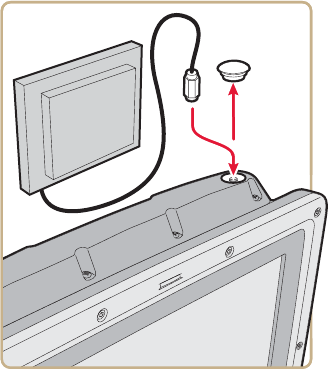
Chapter 1 — About the Vehicle Mount Computer
12 CV61 Vehicle Mount Computer (Windows XP) User Guide
Since system performance and antenna polarization are
site-dependent, a permanent mounting location may require some
experimentation. In most fixed installations, you should mount the
antenna initially in a vertically-polarized position, with the cable from
the antenna parallel to the floor and ceiling.
1 Remove the antenna cover.
2 Secure the antenna to the CV61 antenna plug.
3 Using your own hardware, secure the external antenna to a wall,
forklift, or other flat surface.
Force the Use of an External Antenna Connection
If an external antenna is connected, the CV61 automatically detects
the connection and disables the internal antenna and uses the external
antenna. However, if the external antenna is not detected, you can
force the use of the external antenna through the CV61 Properties
screen.
1 Tap Start > Control Panel > CV61 Properties.
2 In the External Antenna section, select Force External Antenna.










