User guide
Table Of Contents
- Send Feedback
- Before You Begin
- Chapter 1 - About the Vehicle Mount Computer
- Chapter 2 - Understand the User Interface and Intermec Applications
- Chapter 3 - Manage the Computer
- Chapter 4 - Configure the Computer
- Chapter 5 - Troubleshoot and Maintain the Computer
- Chapter 6 - Upgrade the CV61 Vehicle Mount Computer
- Appendix A - Specifications and Default Settings
- Appendix B - ScanNGo Wi-Fi Configuration Bar Codes
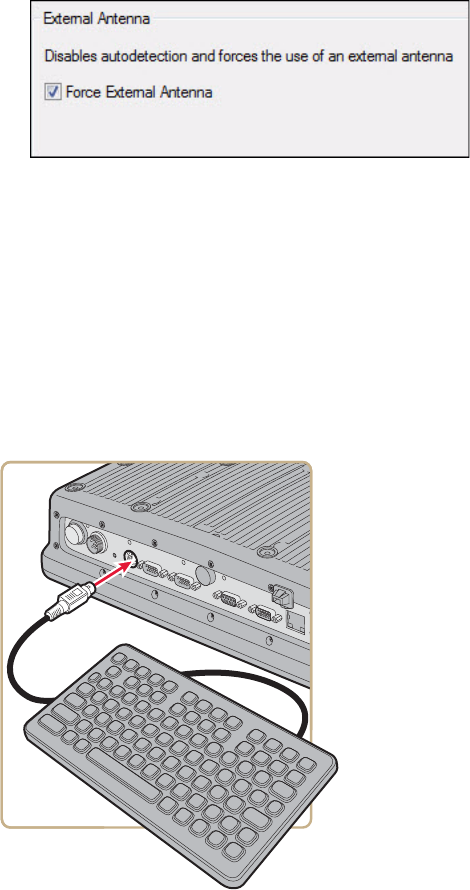
Chapter 1 — About the Vehicle Mount Computer
CV61 Vehicle Mount Computer (Windows XP) User Guide 13
3 Tap Apply to save your changes.
4 Tap OK to exit the CV61 Properties menu.
Attach an External Keyboard
You can use either a PS/2 or USB keyboard with the CV61. Intermec
recommends you use the CV61 rugged keyboard to input text. For
more information on purchasing an Intermec keyboard, contact your
local Intermec representative.
CV61 External PS/2 Keyboard










