User guide
Table Of Contents
- Send Feedback
- Before You Begin
- Chapter 1 - About the Vehicle Mount Computer
- Chapter 2 - Understand the User Interface and Intermec Applications
- Chapter 3 - Manage the Computer
- Chapter 4 - Configure the Computer
- Chapter 5 - Troubleshoot and Maintain the Computer
- Chapter 6 - Upgrade the CV61 Vehicle Mount Computer
- Appendix A - Specifications and Default Settings
- Appendix B - ScanNGo Wi-Fi Configuration Bar Codes
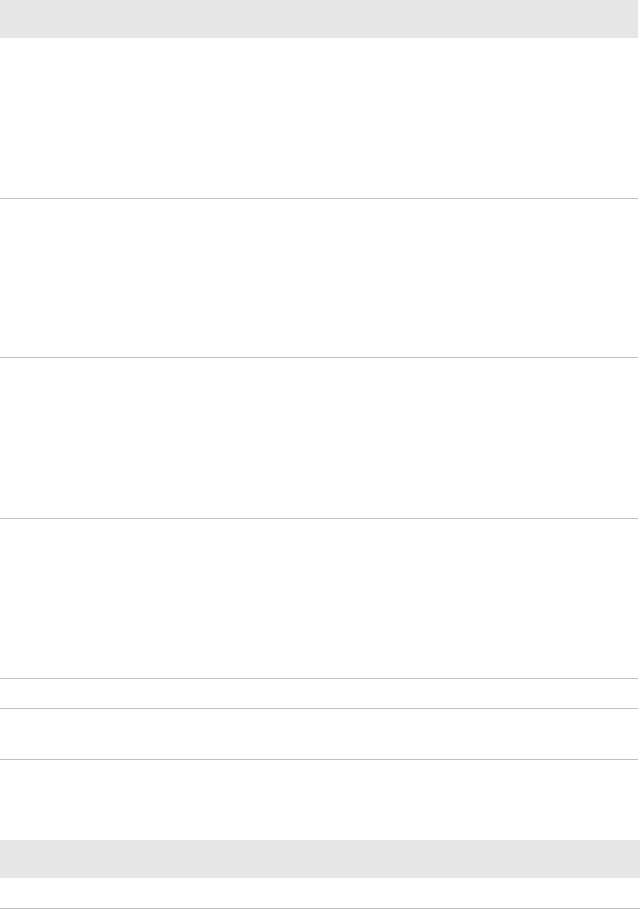
Chapter 4 — Configure the Computer
34 CV61 Vehicle Mount Computer (Windows XP) User Guide
Data Collection Menu
Data Collection Options Parameters You Can Configure
Tethered Scanner (COM 1)
• Enable scanner port
• Symbologies
• Symbology options
• Scanner port settings
• Imager settings
• Decode security
Tethered Scanner (COM 2)
• Enable scanner port
• Symbologies
• Symbology options
• Scanner port settings
• Imager settings
• Decode security
Bluetooth Scanner
• Symbologies
• Symbology options
• Scanner settings
• Bluetooth scanner settings
• Scanner port settings
• Decode security
USB Scanner
• Symbologies
• Symbology options
• Scanner settings
• Bluetooth scanner settings
• Scanner port settings
• Decode security
BT-Configure on Connect Bluetooth-configure on connect
Enable USB scanner
auto-detect
Enable USB scanner auto-detect
Communications Menu
Communications Options Parameters You Can Configure
Device Name Device name










