User guide
Table Of Contents
- Send Feedback
- Before You Begin
- Chapter 1 - About the Vehicle Mount Computer
- Chapter 2 - Understand the User Interface and Intermec Applications
- Chapter 3 - Manage the Computer
- Chapter 4 - Configure the Computer
- Chapter 5 - Troubleshoot and Maintain the Computer
- Chapter 6 - Upgrade the CV61 Vehicle Mount Computer
- Appendix A - Specifications and Default Settings
- Appendix B - ScanNGo Wi-Fi Configuration Bar Codes
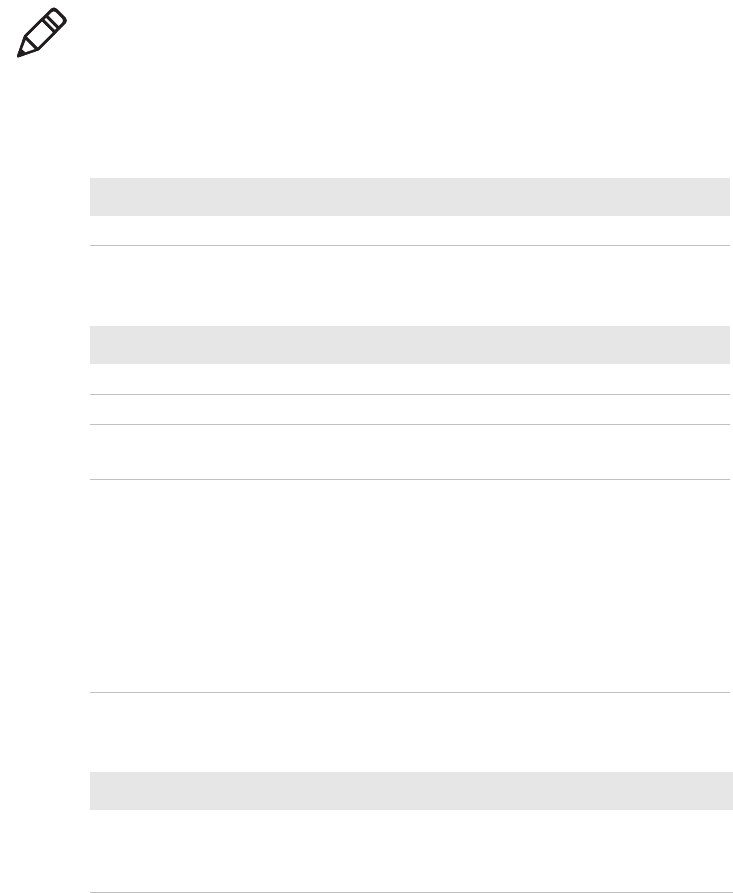
Chapter 4 — Configure the Computer
36 CV61 Vehicle Mount Computer (Windows XP) User Guide
Note: The Printer menu displays settings for Bluetooth connected
printers. The settings that appear in the menu are dependent on the
printer that is paired with the device. The printer needs to be using the
Wireless Printing application.
RFID Menu
RFID Options
RFID Enable RFID service
Virtual Wedge Menu
Virtual Wedge Options Parameters You Can Configure
Enable Virtual Wedge Enable virtual wedge
Virtual Wedge Method Virtual wedge method
Bar Code Scanner Wedge
• Bar code scanner grid
• Label encoding (code page)
RFID Reader Wedge
• Read command
• User-defined read command
• Date and time
• Tag separator
• User-defined tag separator
• End of message
• User-defined end of message
• RFID reader grid
Common Lockdown Service Menu
Common Lockdown Service Options Parameters You Can Configure
Server
• Port
• Maximum client connections
• Enable server










