User guide
Table Of Contents
- Send Feedback
- Before You Begin
- Chapter 1 - About the Vehicle Mount Computer
- Chapter 2 - Understand the User Interface and Intermec Applications
- Chapter 3 - Manage the Computer
- Chapter 4 - Configure the Computer
- Chapter 5 - Troubleshoot and Maintain the Computer
- Chapter 6 - Upgrade the CV61 Vehicle Mount Computer
- Appendix A - Specifications and Default Settings
- Appendix B - ScanNGo Wi-Fi Configuration Bar Codes
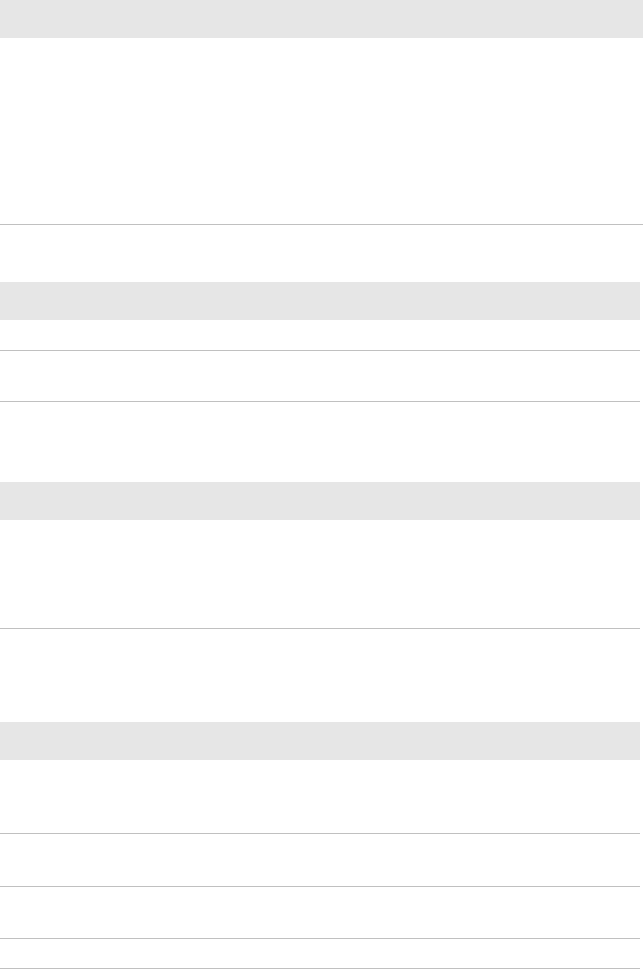
Chapter 4 — Configure the Computer
CV61 Vehicle Mount Computer (Windows XP) User Guide 37
License Manager Menu
Lockable Keys • Enable Windows key
• Enable Task Manager key
• Enable Task Switcher key
• Enable Windows Security Dialog key
• Enable Closing Applications key
• Enable Minimize key
• Enable New Session key
License Manager Options Parameters You Can Configure
About About settings (read-only)
License Vault None (displays applications that are
licensed)
Device Monitor Menu
Device Monitor Options Parameters You Can Configure
Device Health Controls
• Enable health data collection
• Enable Blue light (LED)
• Set rule file location
• Set data refresh periods
SmartSystems Information Menu
SmartSystems Information Options Parameters You Can Configure
Identity Identity information (hardware
version, firmware version, OS version,
and so on) (read-only)
Administrator Administrator settings (name, phone,
and email)
Location Location settings (country, state, city,
campus, and detail)
Information Device Notes (read-only)
Common Lockdown Service Menu
Common Lockdown Service Options Parameters You Can Configure










