Technologies Label Maker User Manual
Table Of Contents
- Before You Begin
- Chapter 1 - Using the PB50 Mobile Label and Receipt Printer
- Chapter 2 - Configuring the PB50
- Chapter 3 - Troubleshooting and Maintaining the PB50
- Appendix A - Specifications
- Appendix B - IPL and Fingerprint Setup Menus
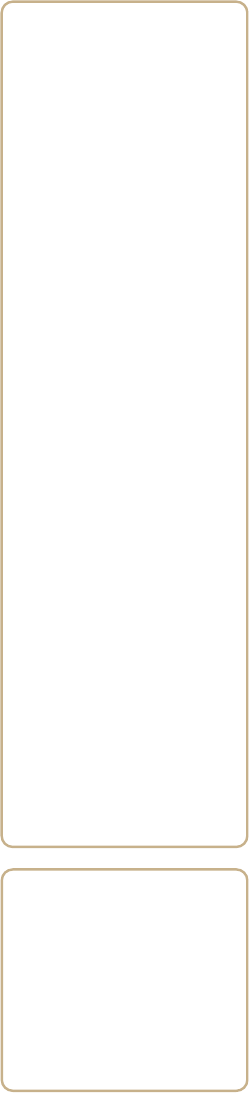
41
3
Troubleshooting and
Maintaining the PB50
Use this chapter to solve problems you may encounter while
using the PB50. You will also find information on booting
the printer and routine maintenance.
In this chapter, you will find these sections:
• Troubleshooting the PB50
• Cold Booting the PB50
• Cleaning the Printer










