Manual
Table Of Contents
- Package Contents
- System Requirements
- Overview
- Rack Mounting
- Grounding
- Open/Close Console
- Installation
- Connect to a KVM
- External Console Ports (Optional)
- USB External Mouse Port (Optional)
- LCD Configuration
- LCD Adjustment Setting
- Reset Button
- Keyboard Function Keys
- Hotkey Commands
- Mac Keyboard Emulation
- Sun Keyboard Emulation
- Firmware Upgrade
- Upgrade Fail
- Safety Instructions
- Specifications
- Federal Communications Commission (FCC) Statement
- CE Statement
- SJ/T 11364-2006
- Limited Warranty
- Contact
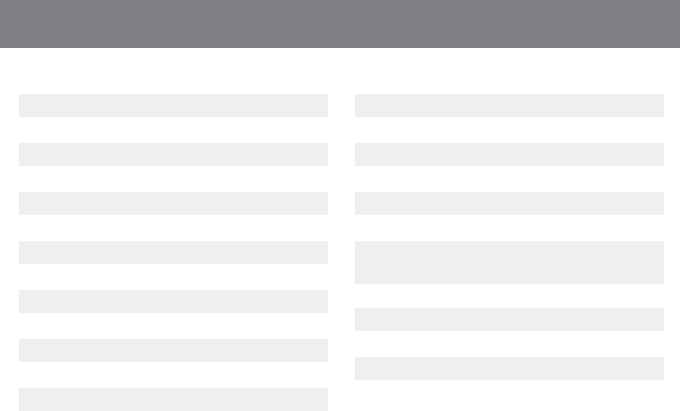
2
3
Table of Contents
Package Contents 4
System Requirements 5
Overview 6
Rack Mounting 8
Grounding 11
Open/Close Console 12
Installation 14
Connect to a KVM 17
External Console Ports (Optional) 20
USB External Mouse Port (Optional) 21
LCD Conguration 22
LCD Adjustment Setting 23
Reset Button 24
Keyboard Function Keys 25
Hotkey Commands 26
Mac Keyboard Emulation 27
Sun Keyboard Emulation 28
Firmware Upgrade 29
Upgrade Fail 33
Safety Instructions 34
Specications 38
Federal Communications Commission
(FCC) Statement 39
CE Statement 40
SJ/T 11364-2006 41
Limited Warranty 42
Contact 43










