Manual
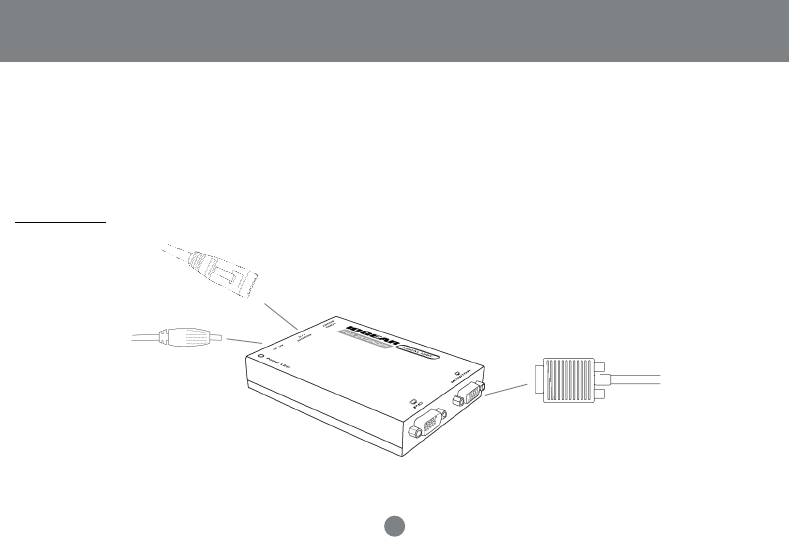
Local Monitor’s VGA cable
Power Adapter’s Cable
Category 5, 5e, or 6 twisted pair cable
Plug the local monitor’s VGA cable into the Local Unit’s Monitor port.
Plug one of the power adapters (supplied with this package) into your surge protector power strip; plug the
adapter’s power cable into the Local Unit’s Power Port.
Plug one end of your selected Category 5, 5e, or 6 twisted pair cable into the Local Unit’s Remote I/O port.
3.
5.
4.
13
Local Unite
Installation of Video Extender










