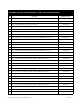User Manual
Table Of Contents
- INVADR Mobile Radio Installation Guide
- Mobile Radio Illustration
- Installation Overview
- Safety Reminder
- Installation Requirements
- Installation Instructions
- Pre-Installation Guidelines
- Mounting the INVADR Mobile Radio
- Serial Cable Connection and Routing
- EMI Filter Installation
- Radio Power Supply Installation
- MDC Power Supply Installation
- Carling Switch Installation
- Delay Timer Installation
- Antenna Installation
- VIU Connections
- INVADR Mobile Radio Testing
- Installation Checklist
- Vehicle Unit Wiring Interconnection Layout
- Mobile Antenna Distance Matrix
- Diversity Antenna Mobile Installation Detail
- Vehicle Unit Wiring Interconnection Layout - with VIU
- Vehicle Unit Wiring Interconnection Layout - Data911 w/ VIU
~\Technical Documentation\Install_Guides\MR-Guide\3-Jan-02 Page 9 of 14
INVADR
Mobile Radio Testing
Installation Checklist
1. To verify that the
INVADR
tm
Mobile Radio setup works
properly, use a wattmeter and a service monitor.
NOTE
: If a wattmeter and a service monitor are not
available, begin test from Step 3 through 6 and 10
through 12.
2. Connect the wattmeter between the radio and the coax
connector.
3. Connect the radio to a computer with the IPMobileNet IP
Message Utility program loaded. See the following
documents for further details:
INVADR
VIU Forwarding – IPMN p/n: 516-80309
INVADR
Mobile Data Computer for Communication
with the INVADR
Mobile Radio – IPMN p/n: 516-80310
4. Double click on the SLIP2INVADR icon to start the dial-up
connection.
5. Double click on the IP Message shortcut.
6. In the To: field, enter the radio’s IP address and click on the
Send button and the radio’s configuration will list in the upper
message screen.
7. Tune the service monitor to the assigned transmitter
frequency.
8. On the computer, in the lower message screen of the IP
Message Utility, type unlock=password (entering the
appropriate password to unlock the radio).
9. In the lower message screen, type x=2000, 19 and click on
the Send button to key the transmitter and measure the
forward power and reflected power.
10. Measure the transmitted frequency and the modulation level.
11. At the computer, using the IP Message Utility program, in the
lower message window, type V and click on the Send button
to enable verbose.
12. Ping the IPNC via MS-Dos using the following command:
Ping (IPNC IP address) –n 20 –l 500
Performance statistics showing TX data, RX data quality (DQ)
and signal levels (RSSI) will display on the IP Message
window.
Throughout the installation process and once the
installation is complete, make sure to perform the
following tasks:
Thoroughly scope out the vehicle to find any obvious problem
areas.
Check wiring for safety concerns.
Use tie wraps to ensure that all wires routed in parallel are
bundled together.
Check to see if any wires are exposed.
If any wires are exposed, use electrical tape to cover.
REMINDER
: When covering wires in the engine compartment,
use high-quality electrical tape.
Perform appropriate testing as described in this guide to
ensure radio works properly.
Once installation is completed, remove all debris and restore
dismantled parts and rubber mats to appropriate locations.