User's Manual
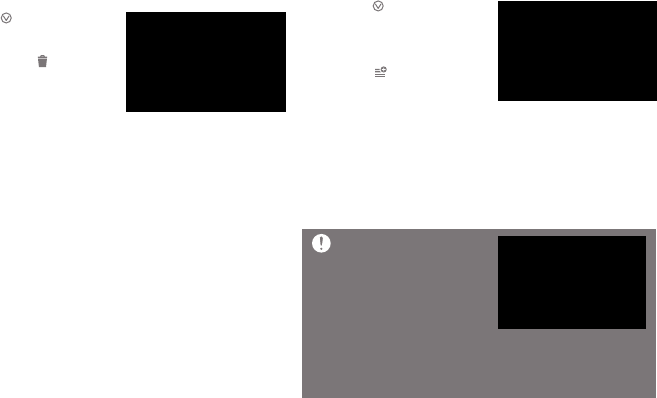
Deleting folders
1. Select [ ] next to the
folder you want to delete.
2. If you press [ ] on the
music list add-ons
window, the selected
folder will be deleted.
Adding to the playlist
1. Select [ ] next to the
folder you want to add to
the playlist.
2. Select [ ] on the music
list add-ons window, then
select the list you want
to add.
3. If you press [OK], the
selected file will be added
to the playlist.
43
You can also ad folders
to the playlist in the
following way:
- If you press and hold
the folder you want to
add to the playlist, a check box appears in front of
the folder list. Select the check box, and then select
[Add to the playlist] on the top.
Using the Device










