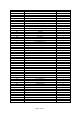Product Manual
Page 12 of 19
After Each Use
⚠WARNING
Do not remove the drill bits until they have cooled.
Store the hammer drill in dry and clean place.
Keep away from children.
Maintenance
⚠WARNING
Do not use solvents to clean the hammer drill.
If the drill’s supply cord is damaged, it must be replaced and only by a qualified service technician.
Maintain the drill by adopting a program of conscientious repair and maintenance in accordance with the
following recommended procedures. It is recommended that the general condition of any tool be examined
before it is used. Keep your tool in good repair. Keep handles dry, clean, and free from oil and grease. The
following chart is based on a normal operation schedule.
Maintenance Interval
Maintenance Point
Before each use
Inspect the general condition of the drill. Check for:
1. loose hardware,
2. misalignment or binding of moving parts,
3. damaged cord/electrical wiring,
4. cracked or broken parts, and
5. any other condition that may affect its safe operation.
After use
Wipe external surfaces of the drill with a clean cloth.
Troubleshooting
Use the table below to troubleshoot problems before contacting service personnel or your local
dealer. If the problem continues after troubleshooting, call your local dealer for assistance.
Failure
Possible Cause
Corrective Action
Drill will not start.
1. Cord is not connected.
2. No power at outlet.
3. Drill’s thermal reset breaker tripped (if
equipped).
4. Internal damage or wear (carbon brushes
or trigger, for example).
1. Verify that the cord is plugged in.
2. Check the power at the outlet. If outlet is
not powered, turn off the drill and check the
circuit breaker. If the breaker is tripped,
make sure the circuit is the right capacity
for the drill and the circuit has no other
loads.
3. Turn off the drill and allow it to cool.
Press the reset button on the drill.
4. Have a technician service the drill.