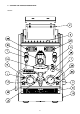Operation Manual
23
ne on a 1.1÷1.3 bar value; however, if the specific case requires
a different operating pressure, the pressure switch operating range
can be changed by operating on the regulation screw (U): by
reducing the pressure, you will obtain a temperature reduction,
by increasing the pressure, the water temperature also increases.
The regulation sense is shown in the picture and also on the pres-
sure switch itself. The pressure changes approximately 0.1 atm for
each complete turn of the screw.
6 - COFFEE PREPARATION
In order to obtain an excellent espresso coffee, it is important to
use a top quality blended coffee, properly roasted and ground;
grinding is correct when the coffee delivery time is between 15-18
seconds for one serving and between 30-35 seconds for two
servings. The coffee should be grinded at the time of use. Once
ground, the coffee loses its flavour within a short time; if the grin-
ding is too coarse you will obtain light-coloured and weak coffee,
without froth; if the grinding is too fine you will obtain dark and
strong coffee, with little froth.
Once you have placed the filter into the filter-holder (12), fill the
filter with the amount of coffee required for 1 or 2 cups (7 gr. –
14 gr.), level it off, and press the coffee down with the presser,
manually clean the filter edge from any coffee residues and fit the
filter-holder into the brewing unit (11) moving it rightward tightly
in its place.
Place the cups under the spouts and start the brewing using the
unit control (15).
Warm cups contribute to maintain the right temperature of the
coffee delivery; it is therefore advisable, before using it, to place
the cups on the cups-holder grid (3), which will make it possible
to take advantage of the heat released by the boiler.
Once you have obtained the desired amount of coffee, stop the
delivery using the unit control (15) and leave the filter-holder in
its place.
To prepare additional cups of coffee, remove the filter-holder (12)
from the unit, moving it leftward, empty the coffee grounds into the
drawer provided and once again follow the previous steps.
Caution! We recommend not to touch the brewing units
or the steam and hot-water nozzles when the machine
is running, and pay attention not to place your hands
under the units or nozzles during the delivery, to avoid
possible scalds.
It is advisable to leave the filter-holders, with their own filters and
coffee grounds, fitted into the unit throughout your days’ work, so
that the filter-holder will always preserve an optimal temperature.
Caution! When the machine is new, the filter-holder may not be ali-
gned (perpendicular to the machine itself) as shown in the picture;
this however does not affect the proper use of the machine itself.
After a short period of use the filter-holder will be gradually settled
on the correct position.
A = Position of the closed filter-holder when the machine is new.
B = Position of the closed filter-holder after the machine has been
in use for a brief period.
7 – CONTROL GROUPS
Machine equipped with semiautomatic, continuous delivery wor-
king with a micro switch.
Coffee delivery is obtained moving the small lever of the group
(15) placed on the control instrument board; bringing the small
lever downwards. The micro switch connected to it will start up the
pump for the delivery of water under pressure to the group.
The group through some inner devices, allows, before the pre-
infusion and after the infusion of the coffee in several ways.
Once the desired amount of coffee has been obtained, bring the
small lever (15) upwards, stop position, to stop delivery.
7.1 HOW TO SET THE COFFEE BOILER'S TEMPERATURE BY
MEANS OF THE TERMOPID
The PID (26) has been set by the producer of this machine on a
tempe rature of 92°C.
In order to change the temperature please proceed as follows:
- press the button
; as soon as the display shows the writing
“PRG” press the button ;
- as soon as the display shows the boiler’s temperature, help
yourself with the buttons
and in order to set the
desired temperature, starting from a min. of 80C° up to a max.
of 133C°.
- after 3 sec. from pressing the last button, the inserted temperature
is memorized and the display shows the set temperature.
NB: if the temperature is set up at a too high threshold,
under the request of coffee delivery, the display will
start to blink.
The temperature control device Termopid has been set
up according to the factory in order to obtain a perfect
coffee.
During the coffee heating and the coffee or water
brewing , the temperature can range between 10/12°
c more or less compared to the set up temperature.
There is also a warning : after 103° C the Termopid
display (26) shows an intermittence temperature .
This is normal because it alerts the operator that the
coffee is not good if delivered to a so high temperature.
7.2 HOW TO SET THE SERVICE BOILER’S TEMPERATURE BY MEANS
OF THE TERMOPID
The PID has been set by the producer of this machine on a tempe-
rature of 122°C. In order to change the temperature please proceed
as follows:
- press the button
; as soon as the display shows the writing
“PRG” press the button ;
- as soon as the display shows the boiler’s temperature, help yourself
with the buttons
and in order to set the desired
temperature, starting from a min. of 110C° up to a max. of 127C°.
- after 3 sec. from pressing the last button, the inserted temperature is
memorized and the display shows the set temperature.
NB: if the temperature is set too high, once a coffee re-
quest is made, the display starts to flash. The TERMOPID
is already set by the producer on the right temperature
for an excellent espresso. During heating and coffee or
water distribution, the tempera-ture can oscillate (+/- 5
÷ 6°C ).
A
B
Fig. 3