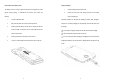User's Manual
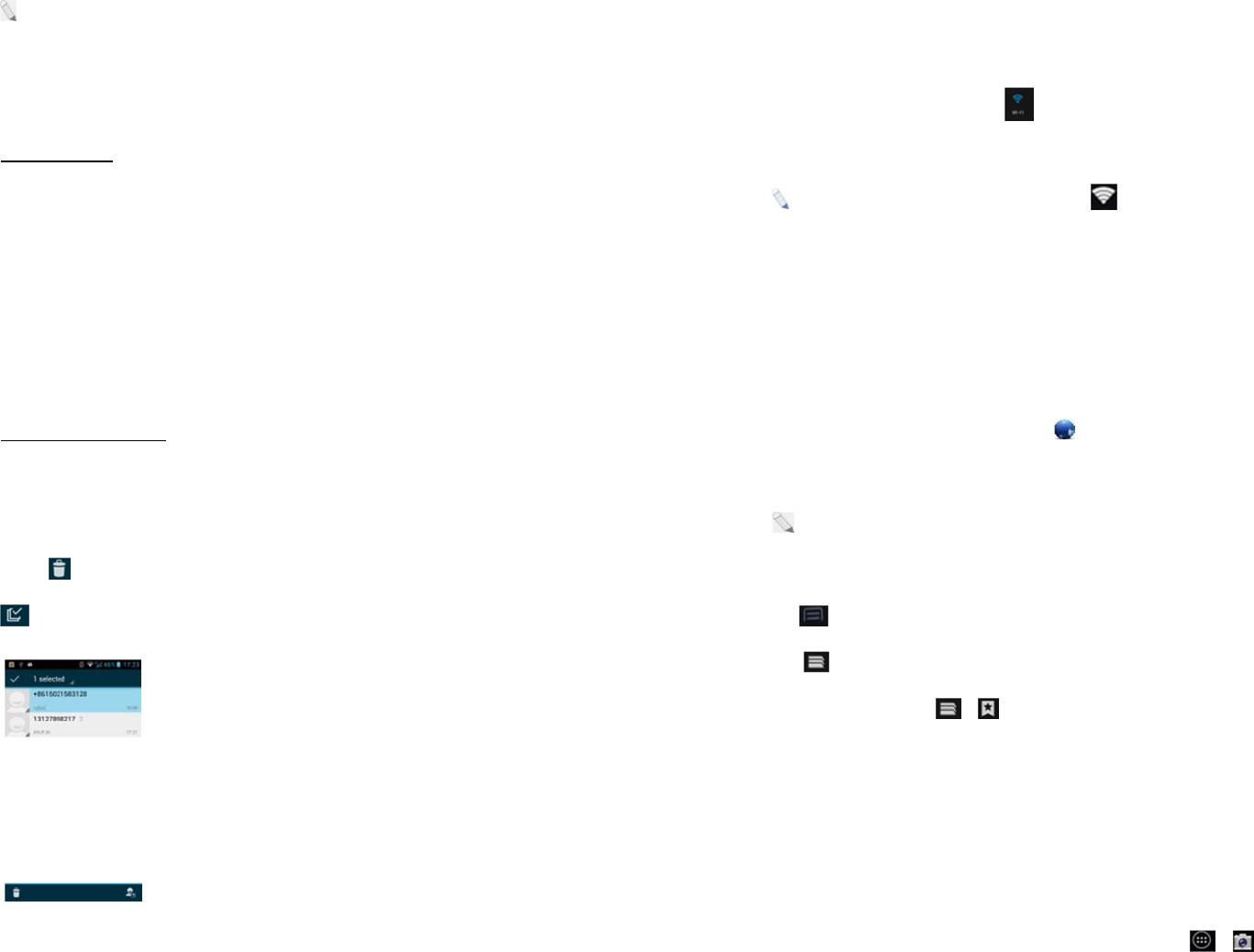
19
: To send MMS, add an attachment to the text message by tapping and the SMS
will automatically be sent as an MMS. Likewise, if the user removes the
attachment, the message is reverted back to being sent as SMS.
Message Threads
Instead of inbox, outbox and sent folders, your phone organizes all your messages
into “threads,” where messages exchanged with the same number are grouped
into a conversation-like folder. Tap a thread to view all messages you had with a
certain number or a group.
Delete a thread / message
To erase a message tap and hold a specific message Delete.
To erase an entire thread, tap and hold a thread select conversation/s to erase
tap
- select all
20
Connect to the Internet
Connect to a wireless network to browse Internet.
Swipe down Notifications panel
Tap
Wi-Fi
to display available networks.
:
If network connection is successful, the icon will appear on the status
bar.Some Wi-Fi networks are secured and may prompt you to enter a password
before access. Enter the correct security password and tap “Connect.”
Browser
To surf the Internet on your phone
,
go to
.
Tap the address bar type in desired URL GO
: To change the homepage,Menu Settings General Set Homepage
choose from options.
Tap to access more functions, such as bookmarks, history and others
Tap to view all active browsers.
To bookmark a page, tap
To open new tab, tap +
Capture and View Photo or Video
This mobile phone is equipped with a digital camera that lets you take photos and
videos whenever and wherever you like. To capture images, go to
.