User's Manual
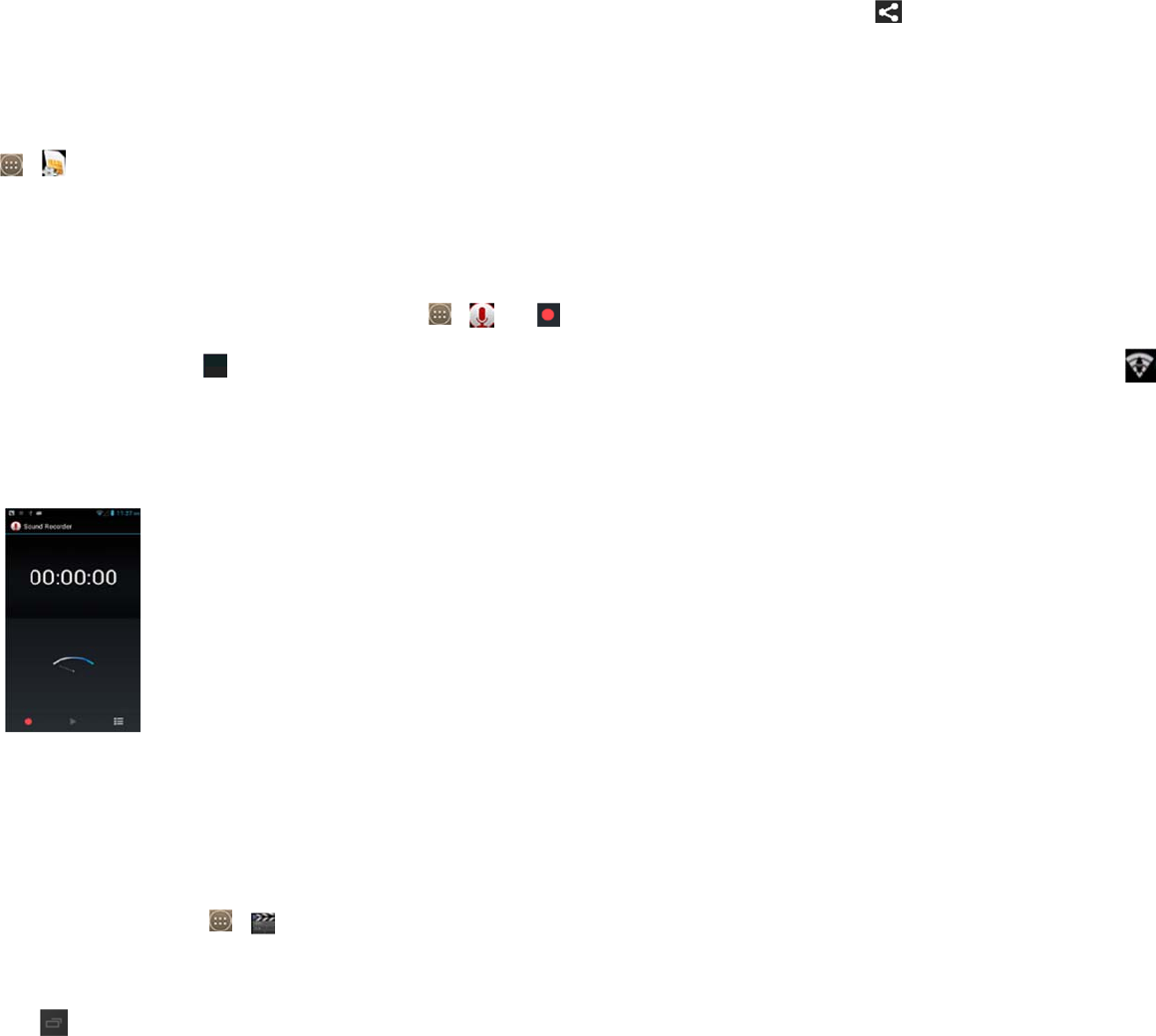
29
The features of your STK are offered by your service provider. If your SIM card
supports the STK feature, you will see the STK menu. You may contact your
network service provider for more information regarding the STK. To access, tap
.
Sound Recorder
Record sound and other audio files on your phone by going to . Tap
to start recording and press to stop recording. To play the recently recorded
sound, press ►. After playback, you may opt to discard or save the recorded file.
To view the recorded files, tap
Video Player
This displays and lets you view all video files stored in your phone and in your
Memory Card. To access, tap tap a video to Play.
To Pause/Play, just tap on the video.
Tap Stop to stop playback.
30
Tap to share on Youtube,Picasa, Messaging, Bluetooth, Google+, Email
and Gmail.
5.
Settings
Under
Wireless & Networks:
Wi-Fi
This allows you to switch your phone’s Wi-Fi capability ON or OFF.
Check the Wi-Fi network by looking at the icon in the status bar.
Mobile Data
This allows you to switch your SIM card’s capability to transfer data ON or OFF.
Charges may apply.
Bluetooth
Switch the Bluetooth function ON so you may establish wireless connection with
other compatible devices with the Bluetooth technology. The Bluetooth may be
used to send and receive different kinds of files. With the Bluetooth technology you
may establish wireless connection with a compatible PC to enhance
communication.
Bluetooth is a short-range wireless communication technology. Phones or other
devices with Bluetooth capabilities can exchange information wirelessly within a










