User's Manual
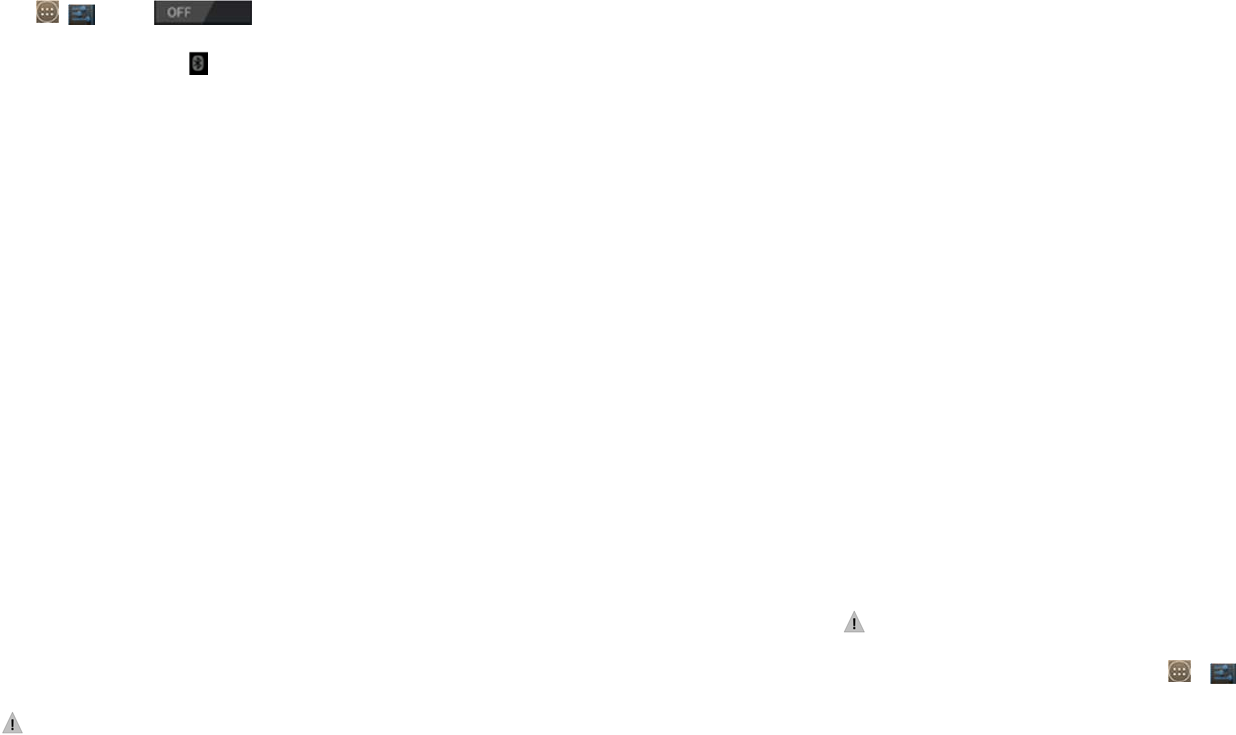
31
distance of about 10 meters. The Bluetooth devices must be paired before the
communication is performed.
Tap > Click next to the Bluetooth menu to turn it on,
When Bluetooth is on, the icon will appear in the status bar.
Tap Bluetooth. Your phone will show all visible Bluetooth devices in range.
Tap the device you want to pair with and operate according to the message
prompt.
When the owner of the device to be paired accepts the connection, the pairing is
completed.
TIPS: Tap your device name to make your phone discoverable if other devices try
to pair with your phone.
Data Usage
This lets you monitor your data usage per month. Switch ON the mobile data
usage function so you can monitor your mobile usage per month. You may also
opt to set a limit on your mobile data usage.
: Your phone’s calculations may differ from the accounting of your mobile
network service provider. It is not advisable to rely
solely
on the phone’s
calculations.
Airplane Mode
It is also known as the “Flight Mode,” which is advisable when riding aircrafts. This
32
function, when turned ON, disables all wireless connection to any network.
However, with the airplane mode, you can make use other functions of your device
such as playing music, watching videos and capturing images and videos.
VPN
This allows you to set up and manage Virtual Private Networks (VPNs). Tap Add
VPN to set up a VPN connection via the following settings:
• Add PPTP VPN
: Set up a connection to a VPN with Point-to-Point tunneling
protocol.
• Add L2TP VPN
: Set up a connection to a VPN with Layer 2 tunneling protocol.
• Add L2TP/IPSec PSK VPN
: Set up a connection to a VPN with pre-shared
key-based Layer 2/IPsec tunneling protocol.
• Add L2TP/IPSec CRT VPN
: Set up a connection to a VPN with Certificate-based
Layer 2/IPsec tunneling protocol.
: You must set a lock screen pattern before you can use credential storage. To
set up a lock screen pattern, settings, go to
Security
Screen
Lock
choose lock method.
Tethering and Portable Hotspot
Tethering is a method for connecting a computer or other devices to the Internet
via an Internet-capable mobile phone, such as this one. It will share your phone’s
connection, making it a WLAN hotspot; however, network charges may apply, and










