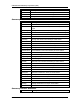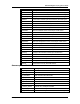User's Manual
Table Of Contents
EmulationEngine 11a/b/g User's Guide
Rev #/Date: 2.0.0 Beta/07.17.03 7-3
get evlog buffer [n] – This command prints the last n events logged
to the log buffer in memory. If [n] is omitted or zero, all events
currently in the log buffer will be displayed.
get evlog file A/B <startRec#> <count>: This command prints
event records in log file A or B. If no starting record number
<startRec#> is given, records are displayed starting with the first
record in the file. If no count of records is given, all records are
displayed. You can also use "?" to display the number of records in
the file.
clear evlog file A/B: This command clears all event records from
log file A or B
clear evlog buffer: This command clears all event records from the
log buffer.
save evlog: This command flushes all records from the log buffer to
the log file, even if log to file is not enabled.
NOTE: Event log control settings are not permanent. They are not
saved with other configuration controls. They must be entered
following startup as desired to change event log operation from the
default settings indicated above.
The Web-Based User Interface
You can configure and display the event log by selecting the
Logging tab in the web-based user interface side bar. See the
"Event Log Side Bar" in Chapter 5 for details.