User's Manual
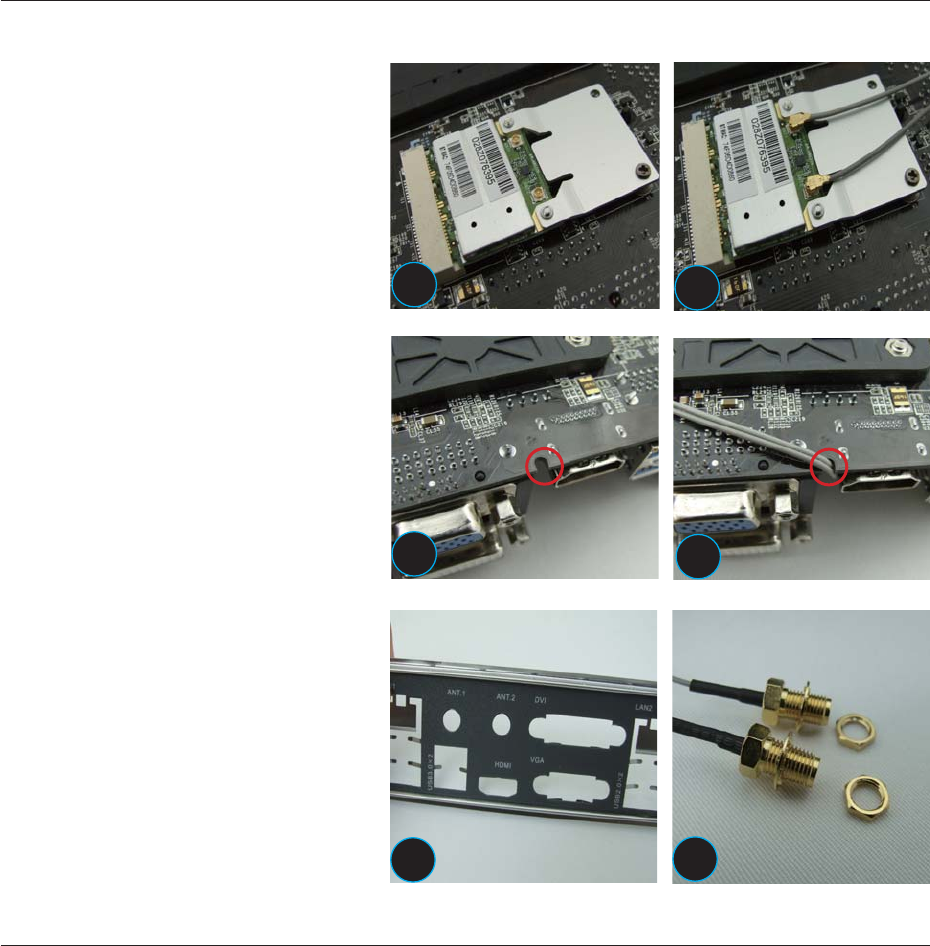
MINIX *;*86% User's Manual
- 12 -
*XLGHIRULQVWDOOLQJWKHDQWHQQDVRIWKH:L¿%OXHWRRWKPRGXOHRSWLRQDO
/RFDWHWKH:L¿%OXHWRRWKFRPER
mini card at the bottom side of the
motherboard. Identify the 2 connectors
for the antennas, please note that
ANT1 is assigned for Wifi and ANT2
LVDVVLJQHGIRU%OXHWRRWK\RX0867
connect both connectors to the
antennas in order to enjoy full function
of the card.
Gently plug in the wires of
antennas onto both connectors of the
:LIL%OXHWRRWKFRPERPLQL FDUG\RX
will hear a “click” sound when they are
installed and locked properly.
Identify the notch on the edge of
WKH3&%DWWKHVLGHRIWKHUHDU,2
panel; this notch is designed to let the
antennas to go through to the top side
of the motherboard.
Route both antennas through the
notch as illustrated in the picture.
Identify the mounting holes on the
I/O shield for the 2 antennas, ANT.1 for
:LILDQWHQQDDQG$17IRU%OXHWRRWK
antenna.
Unscrew the nuts off the bolts of
both antennas, while keeping the rings
of both antennas adhered.
1
2
3
4
5
6










