User's Manual
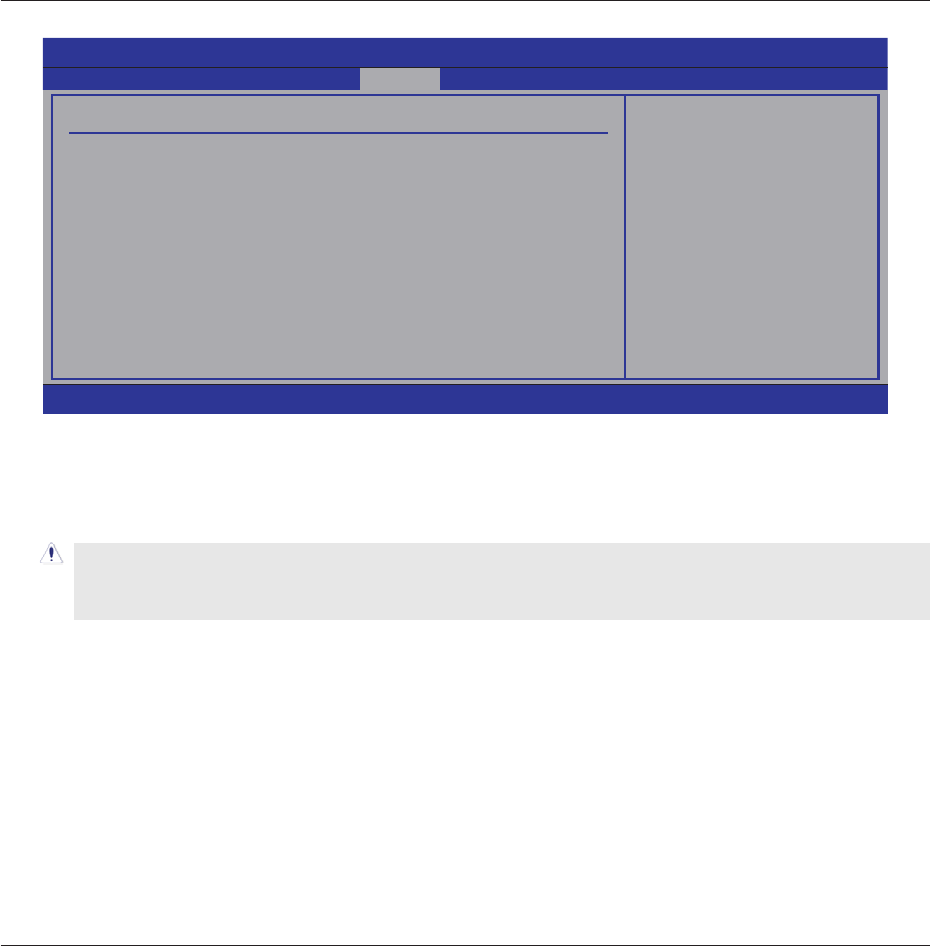
MINIX *;*86% User's Manual
- 33 -
This item allows you to Chage Supervisor/User Password, Type the password, up to eight
FKDUDFWHUVDQGSUHVV(QWHU!7KHSDVVZRUGW\SHGQRZZLOOFOHDUDQ\SUHYLRXVO\HQWHUHG
SDVVZRUGIURP&026PHPRU\<RXZLOOEHDVNHGWRFRQ¿UPWKHSDVVZRUG7\SHWKHSDVVZRUG
DJDLQDQGSUHVV(QWHU!
Note:
Don¶t forget your password. If you forget the password, you will have to open the
computer case and clear all information in the CMOS before you can start up the system.
%ut by doing this, you will have to reset all previously set options.
4.5.6 Security Setting
BIOS SETUP UTILITY
Main Advanced Boot Security Power PC&Health Exit
Security Settings Install or Change the
password.
ĕ
Select Screen
ĖĘ
Select Item
Enter Change
F1 General Help
F10 Save and Exit
ESC Exit
Supervisor Password : Not Installed
User Password : Not Installed
Change Supervisor Password
User Access Level
Change User Password
Clear User Password
Password Check
Boot Sector Virus Protection
BIOS Boot Block Protection
[Full Access]
[Setup]
[Disabled]
[Enabled]
v02.61 (C)Copyright 1985-2006, American Megatrends, Inc.
• Boot Sector Virus Protection
(QDEOHG'LVDEOH%RRW6HFWRU9LUXV3URWHFWLRQ
• BIOS Boot Block Protection
Options:Enabled,Disabled.










