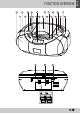Operation Manual
BASIC OPERATION
15
HSIL
G
N
E
SSwwiittcchhiinngg oonn//ooffff:: SSaavvee eenneerrggyy
Whether
you are using mains or battery supply,
to avoid unnecessary energy
consumption
always adjust the
FFUUNNCCTTIIOONN selector to OFF.
1.
To select your sound source, adjust the
FFUUNNCCTTIIOONN selector to CD/MP3, TAPE(OFF) or
RADIO
.
2.
Adjust the sound with
VVOOLLUUMMEE..
3. To switch off the power, set the
FFUUNNCCTTIIOONN
selector to TAPE(OFF) position.
RRaaddiioo rreecceeppttiioonn
1.
Slide the function selector to RADIO.
2.
Slide the BBAANNDD selector to a desired setting
(FM ST.,
FM or AM)
3.
Rotate the TTUUNNIINNGG control to find the desired
stations.
4.
If the BAND selector is set to FM ST. and a
station with
stereo broadcast is received, the
FM ST.
indicator will light up.
When
you have finished listening, slide the
FFUUNNCCTTIIOONN selector to the OFF position.
− If FM reception is weak, stereo may be indi-
cated but the
sound may not be good. In this
case,
set the
BBAANNDD selector to FM to receive
in mono only.
− For FM, pull out the telescopic antenna.
Inc
line and turn the antenna. Reduce its
length if the si
gnal is too strong (very close
to a transmitter).
− For AM the set is provided with a built-in
antenna so
the telescopic antenna is not
nee
ded. Direct the antenna by turning the set
itself.
PLA
YING A CASSETTE
1.
Select TAPE source.
2.
Press
STOP/EJECT to open the cassette door.
3.
Insert a cassette and close the cassette door.
4.
Press
PLAY to start playback.
5.
To interrupt playback, press
PAUSE. To resume, press PAUSE again.
6.
by pressing
FF or REW on the set, fast winding of the tape is possible in both directions.
7.
To stop the tape, press
STOP/EJECT.
The keys are automatically released at the end of the tape, except if
PAUSE has been
activated.
H
S
I
L
G
N
E
1. Sel the fucntion selector to CD/MP3.
2.
Press and hold the PLAY/PAUSE/USB button to select CARD or USB mode (indicated in the LC dis-play).
3.
Insert a SD/MMC card into the card slot or insert a USB memory stick into the USB port.
4.
Display will show total track number
5.
Press
PPLLAAYY//PPAAUUSSEE to start music playing
6.
Press or to select tracks
7.
Repeat function can be selected identical to CD/MP3 playback
8.
Press SSTTOOPP to end playback
Note : Due to fast changing IT technology, this unit may not be compatible with some USB or SD/MMC
flash storage device.
* USB support Specification : USB V1.1/V2.0
USB / SD-MMC FLASH MEMORY PLAYBACK