- Frontier Equipment Automobile Parts User's Manual
Table Of Contents
- Contents
- Recognize Safety Information
- Items to Note Prior to Installation
- Average Installation Time
- AutoTrac Universal Kit
- Install GreenStar Common Components
- Install AutoTrac Universal Steering Kit
- Attaching ATU to Vehicle Console
- Installing Clamp and Rod Anti-Rotation Bracket
- Installing Straight Anti-Rotation Bracket
- Installing Angled Anti-Rotational Bracket
- Connect Steering Motor Harness
- Connect ATU Harness to GreenStar Harness
- ATU Harness Connection Locations
- Harness Connection location in GreenStar Ready Tractor Side Consoles
- Harness Connection Location for Implement Connectors
- Connecting to a GreenStar Harness Terminator
- Connect Seat Switch Harness
- Secure and Route all Harness
- Activating AutoTrac Universal
- Optional Use of Shims
- System Setup
- Page Numbers
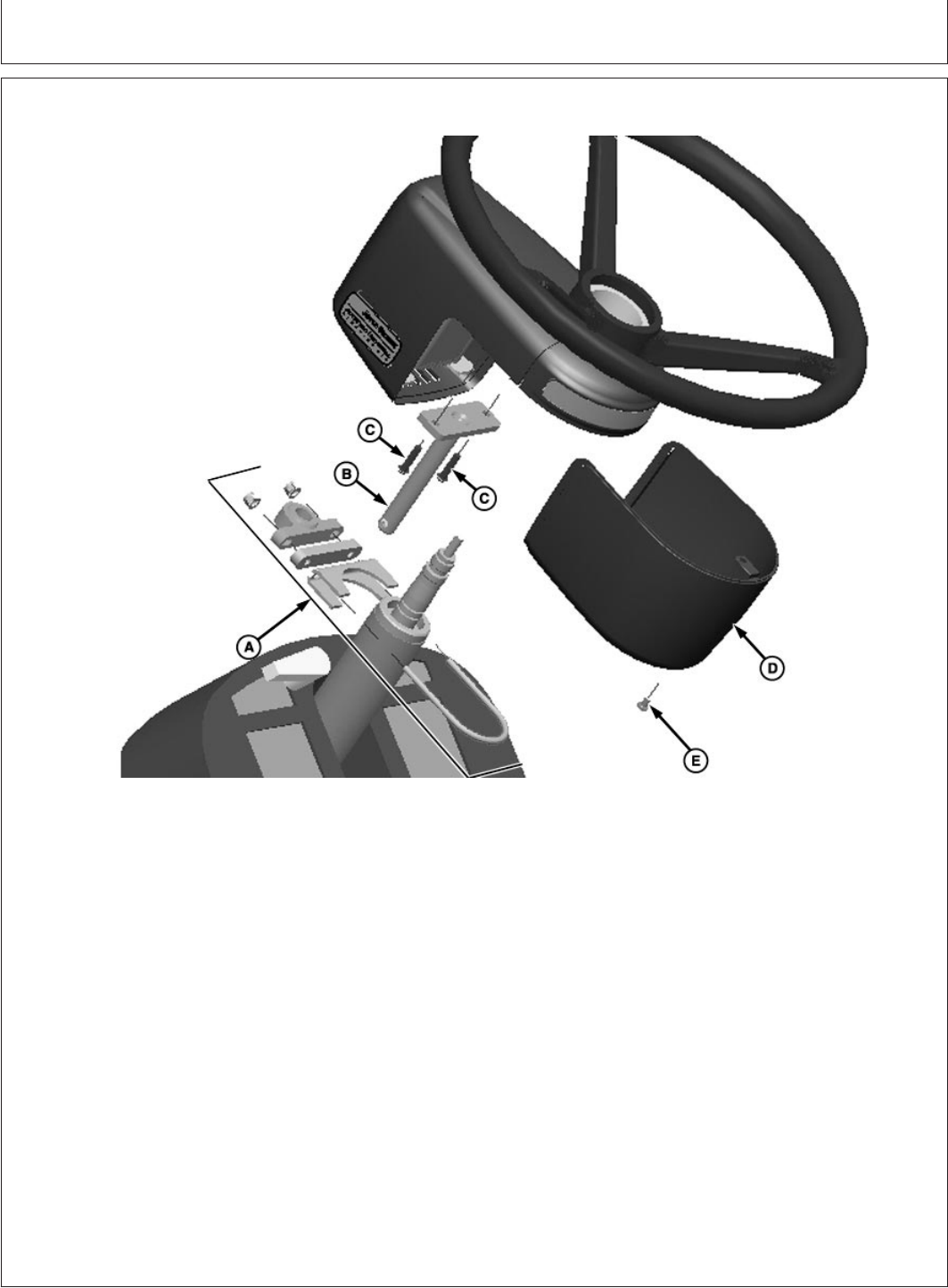
Installation Instructions
OUO6050,00012BA –19–13OCT05–1/2
Installing Clamp and Rod Anti-Rotation Bracket
PC8750 –UN–19OCT05
Ex. - JD4XX0, JD8X60, JD8X70 Series Tractors
A—U-bolt, Saddle, Spacer, B—Anti-Rotation Rod C—Screws E—Screw
Pillow-Block and Nuts Assembly D—Cover
IMPORTANT: To allow steering wheel to telescope
normally, install assembly (A) near
top end of steering column as
shown in diagram.
1. Attach U-bolt, saddle, spacer, pillow-block and nuts
(A) near top of steering shaft base.
2. Attach anti-rotation rod assembly (B) to bottom of
steering unit base plate with screws (C).
3. Attach cover (D) to steering unit assembly with
screw (E).
4. Attach steering unit to vehicle steering shaft by
inserting rod (B) into pillow-block assembly and
pressing ball plunger on rod to allow it to pass
through.
PC20577 (22MAR06)
5
Installation Instructions
032206
PN=7
Continued on next page










