Instructions
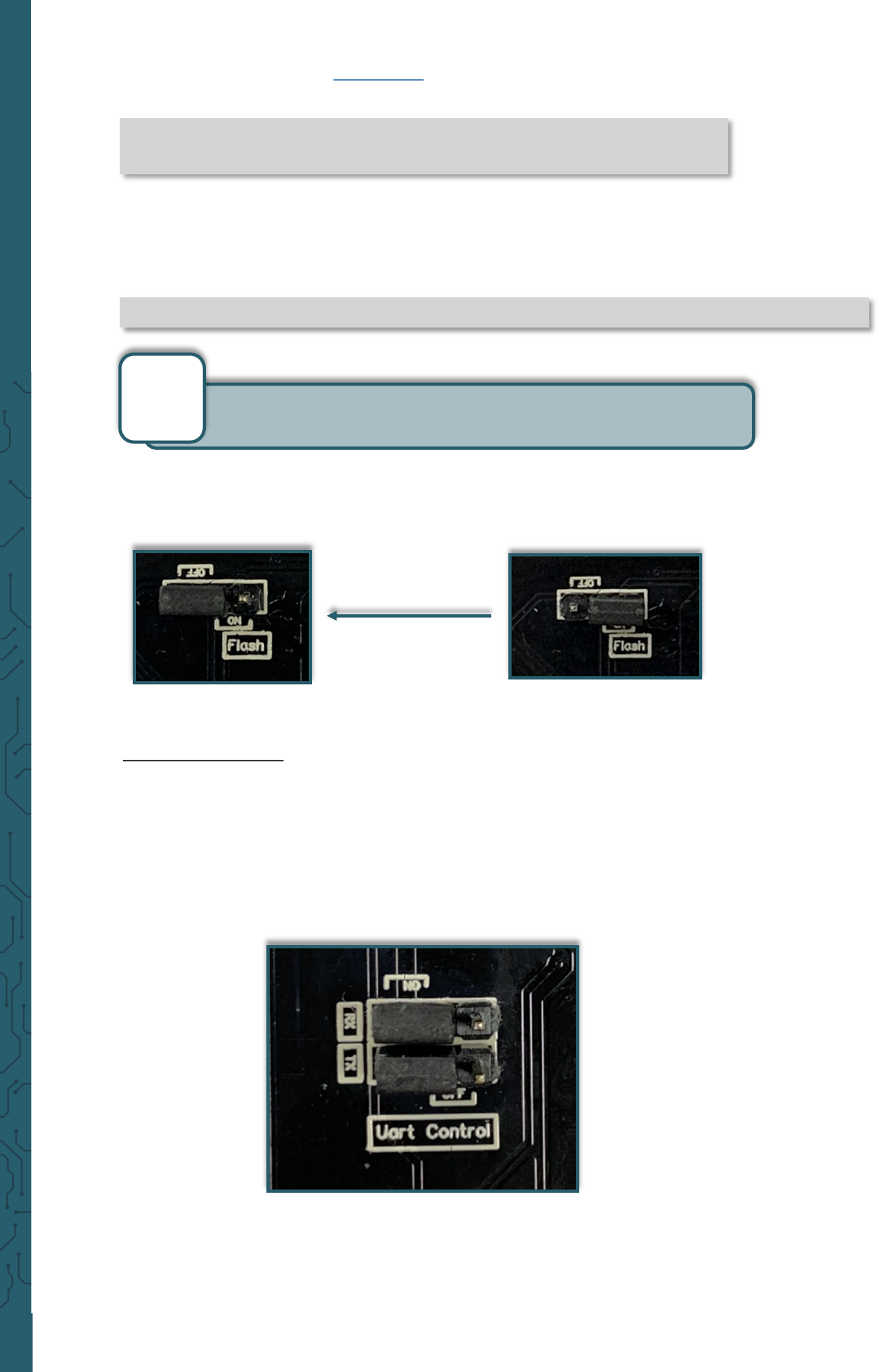
www.joy-it.net
Pascalstr. 8 47506 Neukirchen-Vluyn
When this process is successfully completed, the board is flashed. Before
reassembling the case, put the jumper under the board back to its
original position.
sudo apt-get update -y
sudo apt-get install -y stm32flash
Make sure that you are in the same directory as the .bin file . There you
can enter the following command to start the flash process:
sudo stm32flash /dev/serial0 -w MultimediaCase.bin -b 9600
2.6 UART Control
Two jumpers for the UART connection are also attached to the bottom of
the board. To change these jumpers is only useful if the Raspberry Pi and
the Multimedia Case should not communicate with each other anymore.
However, this situation only occurs if the UART interface of the Raspberry
Pi is needed to communicate with another device. This could be the case,
for example, if you want to extend the Multimedia Case.
For flashing the program stm32flash is required. You can download and
install it with the following commands.
Please note that the name of the soware may dier due to ne-
wer soware versions.
i










