Operation Manual
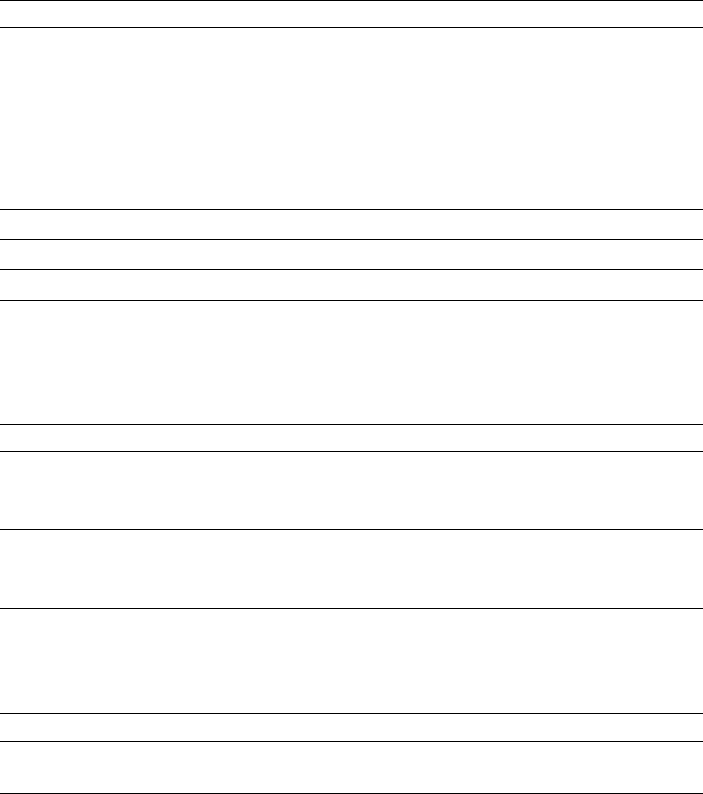
24
4 Permanent settings in programming mode
Programme item Sub-item Explanation
INFO COUNTER,
CLEAN,
DESCALE (only if filter
is not activated),
FILTER (only if filter
is activated),
VERSION
T Keep track of all products prepared and view
the number of maintenance programmes
performed and the maintenance status.
DISPLAY ML, OZ
T Select the unit for the amount of water.
LANGUAGE
T Select your language.
EXIT
T Exit programming mode.
In the programme item
BUTTONS you can make individual set-
tings for all speciality coffees and hot water. The following perma-
nent settings can be made:
Product Amount Coffee strength Temperature
Ristretto,
espresso,
coffee
Volume:
25ML–240ML
MILD
, NORMAL,
STRONG, EXTRA
NORMAL, HIGH
2ristretti,
2espressi,
2coffees
Volume:
25ML–240ML
(per cup)
–
NORMAL, HIGH
Cappuccino Volume:
25ML–240ML
Amount of milk foam:
3SEK.–120SEK.
MILD, NORMAL,
STRONG, EXTRA
NORMAL, HIGH
Steam
3SEK.–120SEK.
– –
Hot water Volume:
25ML–450ML
–
NORMAL, HOT,
LOW
Permanent settings in programming mode always follow the same
model.
Example:Proceed as follows to change the coffee strength for one
coffee from
NORMAL to STRONG.
Precondition:
READY is displayed.
k T Press and hold the Rotary Switch until
RINSE appears.
Product settings










