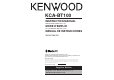User's Manual
16
|
English English
|
17
Redial a number
You can call to redial, one of last 10 phone numbers
that you have called or received to call.
1 Display the Search for Out Going Calls or
Incoming Calls screen
Out Going Calls
Or
Incoming Calls
The Out Going Calls or Incoming Calls list screen
appears.
Out Going Calls or Incoming Calls screen
Incoming Calls
AUTO
Kenwood
1234567890
Kenwood
1234567890
Kenwood
1234567890
Kenwood
1234567890
Kenwood
1234567890
DISP
OK
Return
4
1
2
3
1
5
1 Scrolls the list.
2 Enters the destination name.
3 Change to record of redial list.
4 Enters the destination data and returns to the
Hand-Free phone Control screen.
5 Returns to the Hand-Free phone Control screen.
2 Select a destination you wish to call
3 Select a destination you wish to call
OK
The Displaying the Control screen appears again.
The selected destination data is displayed.
4 Originate a call
You can start talking the destination responds.
5 Terminate the phone call
The previous screen reappears.
• The Outgoing Calls list screen or Incoming Calls list
screen shows the list of the calls originated from or
terminated to this unit, not the telephone set.
Hands-Free phone Setup
The Hands-Free system can be set as follows.
SetUp
Hands-Free Set Up screen
Hands Free Set Up
AUTO
Return
Auto Answering
SelectSelect SelectDelete
Phone Voice
8
F-Right
Beep
On
1
1
2
2
6
5
3
4
1 Sets an automatic response time after call
termination. ( "8")
"Off": This function can not use.
"0-99": Sets to calling ring time (second).
2 Sets a ringing tone output position.
( "F-Right")
"F-Left": Outputs the tone from the front left-
hand side speaker.
"F-Right": Outputs the tone from the front
right-hand side speaker.
"Front All": Outputs the tone from the both
front speakers.
3 Set the beep of the terminating call. ( "On")
"On": Beep is heard.
"Off": Beep canceled.
4 Display the Hands-Free phone select screen.
5 Display the Hands-Free phone delete screen.
6 Returns to the Hand-Free phone Control screen.
• Either the time interval for automatic answer set on
this unit or the time interval set on the cell-phone,
whichever is shorter, takes effect.
Hands-Free phone Select
You can choose the Hands-Free phone of the list.
1 Display the Hands-Free phone setup
SetUp
2 Display the Hands-Free phone select list
SelectSelect
Hands-Free phone select screen
Phone Select
AUTO
Return
Kenwood 1
Kenwood 2
Kenwood 3
Kenwood 4
Kenwood 5
1
2
1 Selects the Hands-Free phone.
2 Returns to the Hand-Free phone Set Up screen.
3 Select a Hands-Free phone you wish to phone
Kenwood 1
Hands-Free phone Delete
You can cancel a registration of Hands-Free phone
of the list.
1 Display the Hands-Free phone setup
SetUp
2 Display the Hands-Free phone delete list
SelectDelete
Hands-Free phone delete screen
Phone Delete
AUTO
Return
Kenwood 1
Kenwood 2
Kenwood 3
Kenwood 4
Kenwood 5
1
2
1 Selects the Hands-Free phone.
2 Returns to the Hand-Free phone Set Up screen.
3 Select a Hands-Free phone you wish to phone
Kenwood 3
• The Phone Book, outgoing call list, and incoming
call list are deleted together with the deleted
Hands-Free phone.
Hands-Free Unit Control
(For Monitor receiver)