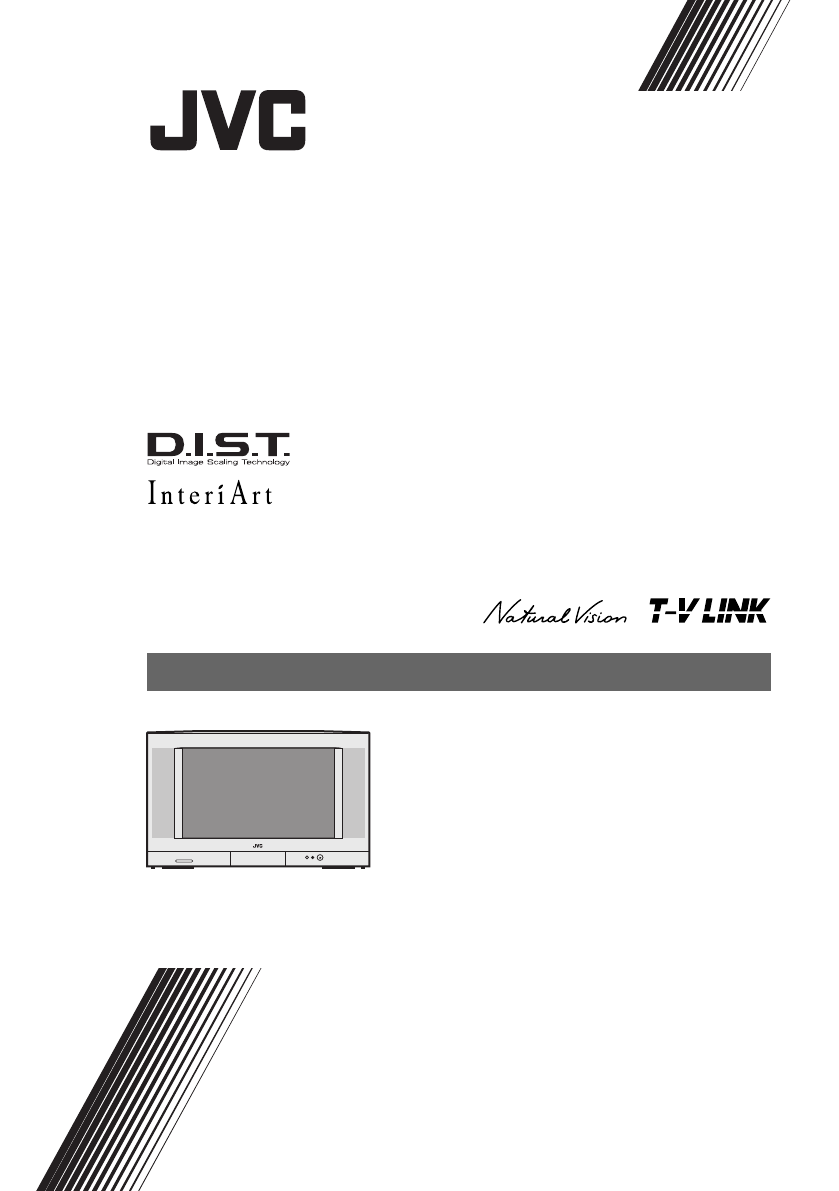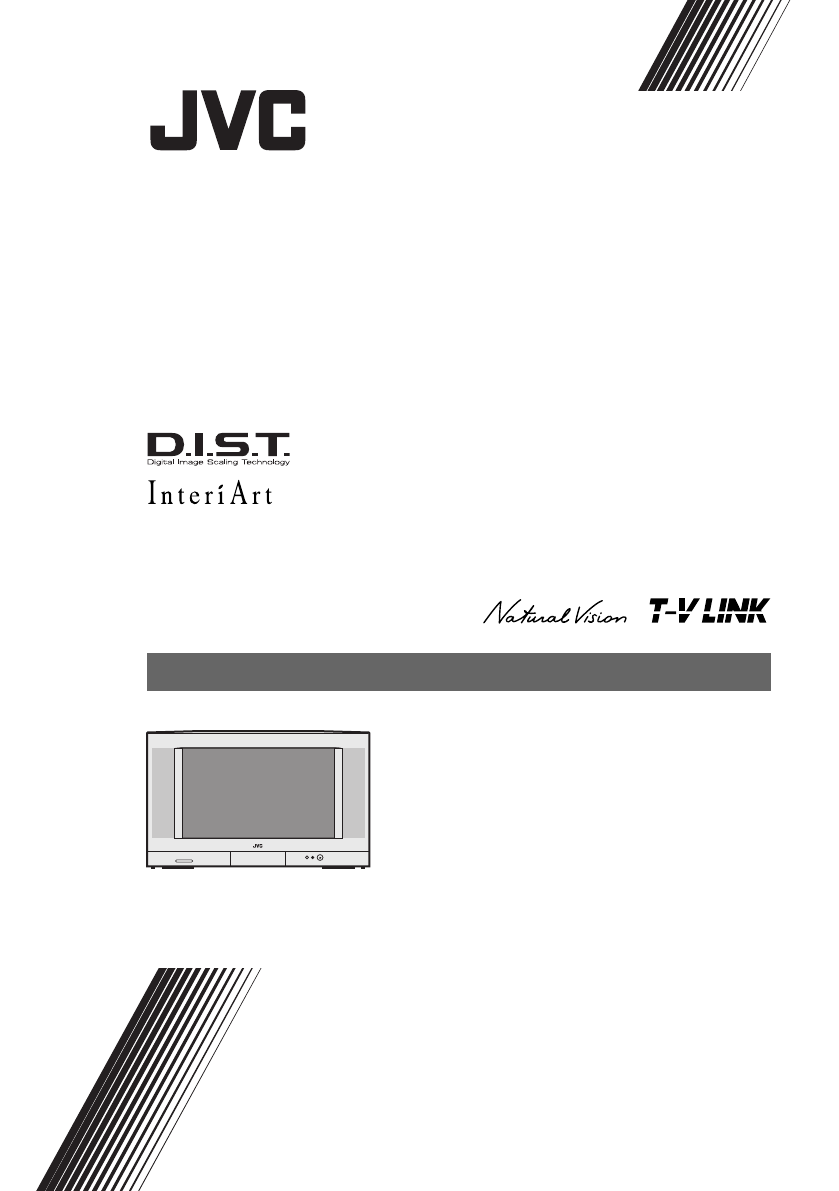HV-32/28P37SJE / LCT1452-001A-U / All Cover HV-32P37SJE_Eng.
HV-32/28P37SJE / LCT1452-001A-U / ENGLISH HV-32P37SJE_Eng.book Page 2 Wednesday, September 3, 2003 8:05 PM Warning DO NOT cut off the mains plug from this equipment. If the plug fitted is not suitable for the power points in your home or the cable is too short to reach a power point, then obtain an appropriate safety approved extension lead or adaptor or consult your dealer.
HV-32/28P37SJE / LCT1452-001A-U / ENGLISH HV-32P37SJE_Eng.book Page 3 Wednesday, September 3, 2003 8:05 PM Thank you for buying this JVC colour television. To make sure you understand how to use your new TV, please read this manual thoroughly before you begin. WARNING: TO PREVENT FIRE OR SHOCK HAZARD, DO NOT EXPOSE THIS APPLIANCE TO RAIN OR MOISTURE. CAUTION: • Operate only from the power source specified (AC 220 – 240 V, 50 Hz) on the unit. • Avoid damaging the AC plug and power cord.
HV-32/28P37SJE / LCT1452-001A-U / HV-32P37SJE_Eng.book Page 4 Wednesday, September 3, 2003 8:05 PM CONTENTS Setting up your TV ...................................5 SOUND menu ......................................... 27 Connecting the aerial and video cassette recorder (VCR) ....................................... 5 Connecting the power cord to the AC outlet....................................................... 6 Putting the batteries into the Remote control..............................................
HV-32/28P37SJE / LCT1452-001A-U / ENGLISH HV-32P37SJE_Eng.book Page 5 Wednesday, September 3, 2003 8:05 PM Setting up your TV Caution • Turn off all the equipment including the TV before connecting anything. Connecting the aerial and video cassette recorder (VCR) • The connecting cables are not provided. • For further details, refer to the manuals provided with the devices to be connected. If you are connecting a VCR, follow A → B → C in the diagram opposite.
HV-32/28P37SJE / LCT1452-001A-U / ENGLISH HV-32P37SJE_Eng.
HV-32/28P37SJE / LCT1452-001A-U / ENGLISH Body_Eng.fm Page 7 Wednesday, September 3, 2003 9:42 PM Setting up your TV • If the JVC logo does not appear this is because your TV has already been turned on for the first time: use the “LANGUAGE” and “AUTO PROGRAM” functions to make the initial settings. For details, see “SET UP menu” on page 30. 2 Press the a button The LANGUAGE menu appears.
HV-32/28P37SJE / LCT1452-001A-U / ENGLISH HV-32P37SJE_Eng.book Page 8 Wednesday, September 3, 2003 8:05 PM Setting up your TV 6 Press the a button to display the T-V LINK menu T-V LINK DOWNLOAD TV VCR OK EXIT D0005-EN If you do not have a T-V LINK compatible VCR connected: Press the b button to exit the T-V LINK menu. The T-V LINK menu disappears.
HV-32/28P37SJE / LCT1452-001A-U / ENGLISH HV-32P37SJE_Eng.book Page 9 Wednesday, September 3, 2003 8:05 PM Setting up your TV • If you have any questions about the items in the Broadcast Selection menu or how to operate the menu, please contact your cable TV station. • If you don’t want to use the ACI function, press the 6 buttons to choose ACI SKIP and then press a. • When the cable TV broadcast reception is poor, the ACI function will not work properly.
HV-32/28P37SJE / LCT1452-001A-U / ENGLISH HV-32P37SJE_Eng.book Page 10 Wednesday, September 3, 2003 8:05 PM Setting up your TV T-V LINK functions When you have a T-V LINK compatible VCR connected to the EXT-2 Terminal on the TV, it is easier to set up the VCR and to view videos. T-V LINK uses the following features: To use T-V LINK functions: A “T-V LINK compatible VCR” means a JVC video cassette recorder with the T-V LINK logo, or with one of the following logos.
HV-32/28P37SJE / LCT1452-001A-U / ENGLISH HV-32P37SJE_Eng.book Page 11 Wednesday, September 3, 2003 8:05 PM TV buttons and functions Turn the main power on Press the Main power button on the TV. The power lamp lights red and your TV is in the standby mode. • If the power lamp lights green, the TV is already on. To turn the main power off: Press the main power button again. The power lamp goes off. Caution • The main power button on the TV does not fully isolate the TV from the AC supply.
HV-32/28P37SJE / LCT1452-001A-U / ENGLISH HV-32P37SJE_Eng.
HV-32/28P37SJE / LCT1452-001A-U / ENGLISH HV-32P37SJE_Eng.book Page 13 Wednesday, September 3, 2003 8:05 PM Remote control buttons and functions Choose a TV channel and watch images from external devices • If the picture is tilted, correct it. See “PICTURE TILT” on page 35. Use the number buttons: Enter the programme number (PR) of the channel using the number buttons.
HV-32/28P37SJE / LCT1452-001A-U / ENGLISH HV-32P37SJE_Eng.book Page 14 Wednesday, September 3, 2003 8:05 PM Remote control buttons and functions Adjust the volume Press the r q buttons to adjust the volume. The Volume indicator appears and the volume changes as you press the r q buttons. Muting the sound Press the l (muting) button to turn off the sound. Pressing the l (muting) button again restores the previous volume level.
HV-32/28P37SJE / LCT1452-001A-U / ENGLISH HV-32P37SJE_Eng.book Page 15 Wednesday, September 3, 2003 8:05 PM Remote control buttons and functions ZOOM function You can change the screen size according to the picture aspect ratio. Choose the optimum one from the following ZOOM modes.
HV-32/28P37SJE / LCT1452-001A-U / ENGLISH HV-32P37SJE_Eng.book Page 16 Wednesday, September 3, 2003 8:05 PM Remote control buttons and functions Adjusting the visible area of the picture If subtitles or the top (or bottom) of the picture are cut off, you can adjust the visible area of the picture manually. 1 Press the c button The ZOOM menu appears. 2 Press the a button to display the ZOOM mode indicator The indicator appears.
HV-32/28P37SJE / LCT1452-001A-U / ENGLISH HV-32P37SJE_Eng.book Page 17 Wednesday, September 3, 2003 8:05 PM Remote control buttons and functions To cancel the FREEZE function: Press the f button, the p p buttons or the number buttons. • The FREEZE function does not work while a sub-picture is displayed. • The still picture cannot be output from the TV. • The FREEZE function does not work for pictures of 625p, 525p and 1125i signals.
HV-32/28P37SJE / LCT1452-001A-U / ENGLISH HV-32P37SJE_Eng.book Page 18 Wednesday, September 3, 2003 8:05 PM Remote control buttons and functions • • • • • • - The pictures cannot be swapped when a picture of 625p or 525p signal from EXT-4 is being displayed as the main picture. Do not press the g (swap) button while you are recording the TV output on the VCR. If you do, the TV output signal will change. You cannot view a scrambled channel in the sub-picture.
HV-32/28P37SJE / LCT1452-001A-U / ENGLISH HV-32P37SJE_Eng.book Page 19 Wednesday, September 3, 2003 8:05 PM Teletext function VCR/TV/ DVD Basic operation You can view three types of teletext broadcasts on the TV: FLOF (Fastext), TOP and WST. • TOP is not available when the COUNTRY setting is UNITED KINGDOM.
HV-32/28P37SJE / LCT1452-001A-U / ENGLISH HV-32P37SJE_Eng.book Page 20 Wednesday, September 3, 2003 8:05 PM Teletext function 3 Press and hold down the A (Store) button The four page numbers blink white to show that they are stored in memory. To call up a stored page: 1 Press the B button to enter the List mode Reveal Some teletext pages include hidden text (such as answers to a quiz). You can display the hidden text.
HV-32/28P37SJE / LCT1452-001A-U / ENGLISH HV-32P37SJE_Eng.book Page 21 Wednesday, September 3, 2003 8:05 PM Teletext function Cancel You can search for a teletext page while watching TV. 1 Press the number button to enter a page number, or press a colour button The TV searches for a teletext page. 2 Press H (Cancel) button The TV programme appears. When the TV finds the teletext page, its page number appears in the upper left of the screen.
HV-32/28P37SJE / LCT1452-001A-U / ENGLISH HV-32P37SJE_Eng.book Page 22 Wednesday, September 3, 2003 8:05 PM Using the TV’s menu This TV has a number of functions you can operate using menus. To use all your TV’s functions, you need to understand the basic menu operating techniques fully. Types of menu PICTURE menu Choose to set the screen settings. D0106 Buttons used to operate the menus SOUND menu Choose to set the sound settings.
HV-32/28P37SJE / LCT1452-001A-U / ENGLISH HV-32P37SJE_Eng.book Page 23 Wednesday, September 3, 2003 8:05 PM PICTURE menu COLOUR PICTURE PICTURE MODE CONTRAST BRIGHT SHARP COLOUR HUE COLOUR TEMP. FEATURES STANDARD COOL RESET OK D0014-EN • While the PICTURE menu is displayed, pressing the blue button will set the CONTRAST, BRIGHT, SHARP, COLOUR, HUE settings to their default settings. You can adjust the picture colour. 2 : lighter 3 : deeper HUE You can adjust the picture tint.
HV-32/28P37SJE / LCT1452-001A-U / ENGLISH HV-32P37SJE_Eng.book Page 24 Wednesday, September 3, 2003 8:05 PM PICTURE menu FEATURES Choose FEATURES and press the a or 3 button to display the sub-menu. > FEATURES DIGITAL VNR Super DigiPure MOVIE THEATRE Colour DigiPure COLOUR SYSTEM 4:3 AUTO ASPECT AUTO(LOW) AUTO AUTO ON OK D1015-EN DIGITAL VNR The DIGITAL VNR function cuts down the amount of ‘noise’ (‘snow’ or interference) in the original picture.
HV-32/28P37SJE / LCT1452-001A-U / ENGLISH HV-32P37SJE_Eng.book Page 25 Wednesday, September 3, 2003 8:05 PM PICTURE menu MIN: The level of DigiPure effect is set to the minimum. When you set the Super DigiPure function to AUTO and notice some noise, change the setting from AUTO to MIN. • The MIN setting is not suitable for highquality pictures which contain very little noise. MAX: The level of DigiPure effect is set to the maximum.
HV-32/28P37SJE / LCT1452-001A-U / ENGLISH HV-32P37SJE_Eng.book Page 26 Wednesday, September 3, 2003 8:05 PM PICTURE menu AUTO: This function detects a colour system from the input signal. You can only use this when you are viewing a picture from programme number PR 0 (AV), or an EXT terminal. • The AUTO function may not function properly if you have poor signal quality. If the picture is abnormal in the AUTO function, choose another colour system manually.
HV-32/28P37SJE / LCT1452-001A-U / ENGLISH HV-32P37SJE_Eng.book Page 27 Wednesday, September 3, 2003 8:05 PM SOUND menu SOUND STEREO/ BASS TREBLE BALANCE HEADPHONE VOLUME 3D CINEMA SOUND OK BALANCE You can adjust the volume balance between the left and right speaker. 2 : turn the left speaker’s volume level up. 3 : turn the right speaker’s volume level up. HEADPHONE VOLUME D0019-EN • Functions in the “SOUND” menu other than “HEADPHONE VOLUME” work for the TV speakers.
HV-32/28P37SJE / LCT1452-001A-U / ENGLISH HV-32P37SJE_Eng.book Page 28 Wednesday, September 3, 2003 8:05 PM FEATURES menu FEATURES SLEEP TIMER CHILD LOCK APPEARANCE BLUE BACK TYPE A ON To cancel the SLEEP TIMER function: Press the 2 button to set a period of time to “OFF”. CHILD LOCK OK D0023-EN SLEEP TIMER You can set the TV to automatically turn off after a specified period of time. 1 Choose SLEEP TIMER. Then press the a or 3 button A Sub-menu of the SLEEP TIMER function appears.
HV-32/28P37SJE / LCT1452-001A-U / ENGLISH HV-32P37SJE_Eng.book Page 29 Wednesday, September 3, 2003 8:05 PM FEATURES menu 4 Press the 6 buttons to choose a TV channel Every time you press the 6 buttons, the Programme number (PR) changes, and the picture of the TV channel registered in the Programme number (PR) is displayed on the screen. 5 Press the blue button and set the CHILD LOCK function. Then press the a button n (CHILD LOCK) appears and the TV channel is locked.
HV-32/28P37SJE / LCT1452-001A-U / ENGLISH HV-32P37SJE_Eng.book Page 30 Wednesday, September 3, 2003 8:05 PM SET UP menu EDIT/MANUAL SET UP AUTO PROGRAM EDIT/MANUAL LANGUAGE PICTURE TILT DECODER(EXT-2) EXT SETTING ON OK D0029-EN AUTO PROGRAM The AUTO PROGRAM function TV channel automatic registration which was performed in the “Initial settings” (page 6) can be preformed again. To receive SKY 1 you need a satellite tuner.
HV-32/28P37SJE / LCT1452-001A-U / ENGLISH HV-32P37SJE_Eng.book Page 31 Wednesday, September 3, 2003 8:05 PM SET UP menu Basic operation 1 Choose EDIT/MANUAL, then press the a or 3 button The EDIT menu appears.
HV-32/28P37SJE / LCT1452-001A-U / ENGLISH HV-32P37SJE_Eng.book Page 32 Wednesday, September 3, 2003 8:05 PM SET UP menu DELETE 1 Press the 6 buttons to choose a TV channel Every time you press the 6 buttons, the programme number (PR) changes and the picture of the TV channel stored in the programme number (PR) appears on the screen. 2 Press the yellow button to delete the TV channel The TV channel is deleted from the programme numbers (PR) list.
HV-32/28P37SJE / LCT1452-001A-U / ENGLISH Body_Eng.fm Page 33 Wednesday, September 3, 2003 9:43 PM SET UP menu • When the COUNTRY setting is not FRANCE, use a two-digit CH/CC number. When the COUNTRY setting is FRANCE, use a three-digit CH/CC number.
HV-32/28P37SJE / LCT1452-001A-U / ENGLISH Body_Eng.fm Page 34 Wednesday, September 3, 2003 9:43 PM SET UP menu 5 Press the green or red button repeatedly until the TV channel you want appears If the TV channel reception is poor: Press the blue or yellow button to finetune the TV channel. 6 Press the a button and register the TV channel to a Programme number (PR) The normal EDIT menu is resumed.
HV-32/28P37SJE / LCT1452-001A-U / ENGLISH HV-32P37SJE_Eng.book Page 35 Wednesday, September 3, 2003 8:05 PM SET UP menu LANGUAGE The LANGUAGE setting which was performed in the “Initial settings” (page 6) can be changed. 1 Choose LANGUAGE, then press the a or 3 button A sub-menu of the LANGUAGE function appears.
HV-32/28P37SJE / LCT1452-001A-U / ENGLISH HV-32P37SJE_Eng.book Page 36 Wednesday, September 3, 2003 8:05 PM SET UP menu 6 Turn on the VCR, and then press the a button to transmit the data to VCR The T-V LINKmenu disappears once the data transmission ends. 7 If you have another TV channel capable of being unscrambled with a Decoder, repeat steps 2 through 6 EXT SETTING 1 Choose EXT SETTING, then press the a or 3 button The EXT SETTING menu appears.
HV-32/28P37SJE / LCT1452-001A-U / ENGLISH HV-32P37SJE_Eng.book Page 37 Wednesday, September 3, 2003 8:05 PM SET UP menu 1 Press the 5 or 6 buttons to choose an EXT terminal > EXT SETTING EXT-1 DUBBING EXT-2 EXT-3 EXT-5 EXT-4 TV ID LIST ID LIST You can store a name for each of the devices connected to each EXT terminal. Giving a name to an EXT terminal makes the EXT terminal number appear on the screen, together with its name.
HV-32/28P37SJE / LCT1452-001A-U / ENGLISH HV-32P37SJE_Eng.book Page 38 Wednesday, September 3, 2003 8:05 PM SET UP menu DUBBING You can choose a signal source to be output from the EXT-2 terminal. You can do this with the output signals of the devices connected to other EXT terminals, or with the picture and sound from a TV channel you are currently viewing.
HV-32/28P37SJE / LCT1452-001A-U / ENGLISH HV-32P37SJE_Eng.
HV-32/28P37SJE / LCT1452-001A-U / ENGLISH HV-32P37SJE_Eng.book Page 40 Wednesday, September 3, 2003 8:05 PM Additional preparation Equipment which can output the S-VIDEO signal (Y/C signal) such as an S-VHS VCR Connect the equipment to an EXT terminal (but not the EXT-1 terminal). You can choose between an S-VIDEO signal (Y/C signal) and a regular video signal (composite signal). For details of how to operate the equipment, see “S-IN (S-VIDEO input)” on page 36.
HV-32/28P37SJE / LCT1452-001A-U / ENGLISH HV-32P37SJE_Eng.book Page 41 Wednesday, September 3, 2003 8:05 PM Troubleshooting If a problem arises while you are using the TV, please read this troubleshooting guide carefully before you ask to have the TV repaired. You may be able to fix it easily by yourself. For example, if the mains plug is disconnected from the mains outlet, or the TV aerial has problems, you may think there is a problem with the TV itself.
HV-32/28P37SJE / LCT1452-001A-U / ENGLISH HV-32P37SJE_Eng.book Page 42 Wednesday, September 3, 2003 8:05 PM Troubleshooting • When viewing images from commercially available video software products, or videos from videotapes which have been recorded improperly, the top of the image may be distorted. This is due to the condition of the video signal. There is nothing wrong with the TV.
HV-32/28P37SJE / LCT1452-001A-U / ENGLISH HV-32P37SJE_Eng.book Page 43 Wednesday, September 3, 2003 8:05 PM Specifications Model COUNTRY setting Broadcasting systems Colour systems HV-32P37SJE/HV-28P37SJE When the COUNTRY setting is UNITED KINGDOM When the COUNTRY setting is IRELAND Channels and frequencies CCIR I PAL • The EXT terminals also support the NTSC 3.58/4.43 MHz system.
HV-32/28P37SJE / LCT1452-001A-U / All Cover HV-32P37SJE_Eng.