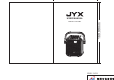User's Manual
Bluetooth Connection
AUX- IN
USB and TF Input
FM Radio
REC
TWS Function
1.Turn on bluetooth on your mobile device.
2.Press “Mode” key and switch the speaker to BT mode.
3.Select “JYX-66BT” from available devices.(If JYX-66BT is
unavailable,please switch back to Bluetooth mode and try again )
Transmit audio without Bluetooth by plug 3.5mm audio cable into AUX IN
jack,the speaker will play the audio from input device automatically.
When insert USB or TF card into speaker,the speaker will play the audio
from USB/TF card automatically.
1.Pull out the antenna on the top of speaker.
2.Press “Mode” key to switch to radio station.
3.Long press “Play/Pause” key to search and save more available
stations automatically.
4.The station searching completed when it no longer switch automatically.
5.Press “Next” or “Previous” to select your own station.
1.Plug in a TF card or flash card
2.Long press “REC” to start recording,short press to end recording.
3.Short press “REC” again to play the recording audio.
To use this feature,two JYX-66BT systems are required.
1.Turn on the two JYX-66BT and turn them both into Bluetooth mode.Two
machines will flash “BLUE” on screen.
2.Long press the “PLAY/PAUSE” button of either of the two
machines(Only need to press one button),the other machine will make a
prompt tone and stop flashing. TWS function will be activated by then.
3.Connect your device with the speaker and play music.
4.Long press “PLAY/PAUSE” button again to inactivate TWS function.
If you're still wondering about these steps, please contact customer
service team for a video tutorial:service-us@szjyx.com.cn
Remote control