Operation Manual
14 - EN
repeatedly.
• To automatically search for the next available radio station, press and hold for 2 seconds
the buttons ◄◄ / Tune - (1) or ►► / Tune + (5).
• To increase or decrease the volume, press the Volume + (7) or Volume - (6) button.
• To switch the radio off, press the On/Off button (4).
Note: For the best FM reception completely unroll the FM wire antenna.
Radio Station Presets
1. Press the On/Off button (4) to switch on the radio.
2. Select a desired radio station using the buttons ◄◄ / Tune - (1) or ►► / Tune + (5).
3. Press and hold the MEM/M+ button (2) for 2 seconds. “P01” will ash in the display.
4. Select a preset between 01 and 10 on which you would like to store the current station
using the buttons ◄◄ / Tune - (1) or ►► / Tune + (5).
5. Press the MEM/M+ button (1) again to store the station on the selected preset.
6. Repeat steps 2 to 5 to store a total of up to 10 radio stations.
7. To recall one of the stored stations press the MEM/M+ button (2) repeatedly during radio
mode to select the desired preset.
Sleep Function
The sleep function enables you to set a countdown timer after which the radio will turn itself off
automatically.
• While listening to the radio, repeatedly press the Snooze/Sleep button (3) to select a
desired countdown after which the radio will turn itself off automatically.
• You can select 90, 80, 70, 60, 50, 40, 30, 20 or 10 minutes.
• To check the remaining time on the countdown, press the Snooze/Sleep button (3) once.
• If you want to cancel the function, press the Snooze/Sleep button (3) repeatedly until
“OFF” appears in the display.
Specications
Power supply: AC 230V ~ 50Hz
Battery backup: 3V (CR2032 at lithium battery, not included)
Frequency range: FM 87.5 - 108 MHz
Unit dimensions (WxDxH) ca.: 80 x 80 x 90 mm
Technical specications and design may change without notice.