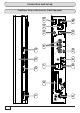Operation Manual
7
Connection and set-up
*
)
CI+/CI modules and Smartcards are not included in the product package
**
)
Pressing the Off switch does not full disconnect the unit from the mains (see the sections “Safety
Instructions - Important Notes” and “Periods of extended absence, thunderstorms, mains socket
accessibility”)
Rear view:
5. LNB input (IF INPUT)
6. Common Interface for fi tting one
CI+/CI module for Pay TV cards *
)
7. Network connection (Ethernet)
8. USB 2.0 port (USB-A connector)
9. HDMI connection
10. Video output (CVBS) cinch socket
11. Audio outputs (L/R) cinch sockets
12. Optical data stream output (SPDIF/
Sony Philips Digital Interface Format)
for Dolby Digital AC 3 audio
13. Electrical digital data stream output
(SPDIF/Sony Philips Digital Interface
Format) for Dolby Digital AC 3 audio
14. Infra-red sensor connection
15. On/Off switch **)
16. Power supply connection (12 V)
Front view:
1. On/Off button (operation/standby)
2. Channel selection (P-)
3. 16 character display
4. Channel selection (P+)
The serial number sticker for the UFS 946/CI+ is located on the underside of the unit.
The information printed on it includes the following:
- the exact designation (e.g. UFS 946/CI+)
- the part number and
- the serial number of the unit.
You do not need this information in order to operate the unit. If however, contrary to expectations, you
need to make a claim under warranty and you do not have the packaging for the receiver to hand,
you can fi nd the above information about the unit on this sticker.
Tip!