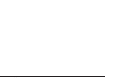Operation Manual
Mic Harmony and Effect P. 149
F1-F4 Searches for a Harmony type on the other pages.
F7 Enters the detailed settings.
L 1
L 2
L 3
L 4
L 5
F 1F 2F 3F 4F 5F 6F 7
R 1
R 2
R 3
R 4
R 5
F1 Back to Mic Harmony menu.
Use the L and R buttons to choose a Harmony type.
L2 Adjusts the Harmony level.
L3 Selects the source of chord recognition if the
Vocoder harmony is selected.
L 1
L 2
L 3
L 4
L 5
F 1F 2F 3F 4F 5F 6F 7
R 1
R 2
R 3
R 4
R 5