User manual
Table Of Contents
- Table of contents
- KeContact P20/P30 EU Benutzerhandbuch
- KeContact P20/P30 EU User manual
- KeContact P20/P30 EU Manuel d'utilisation
- KeContact P20/P30 EU - Funzioni di autorizzazione
- Manual de usuario de KeContact P20/P30 EU
- KeContact P20/P30 EU brugerhåndbog
- Manual do utilizador KeContact P20/P30 EU
- KeContact P20/P30 EU gebruikershandboek
- KeContact P20/P30 EU brukerhåndbok
- KeContact P20/P30 EU-användarhandbok
- KeContact P20/P30 EU -käyttäjäkäsikirja
- KeContact P20/P30 EU Podręcznik dla użytkownika
- Εγχειρίδιο χρήστη KeContact P20/P30 EU
- KeContact P20/P30 EU kullanıcı el kitabı
- KeContact P20/P30 EU 用户手册
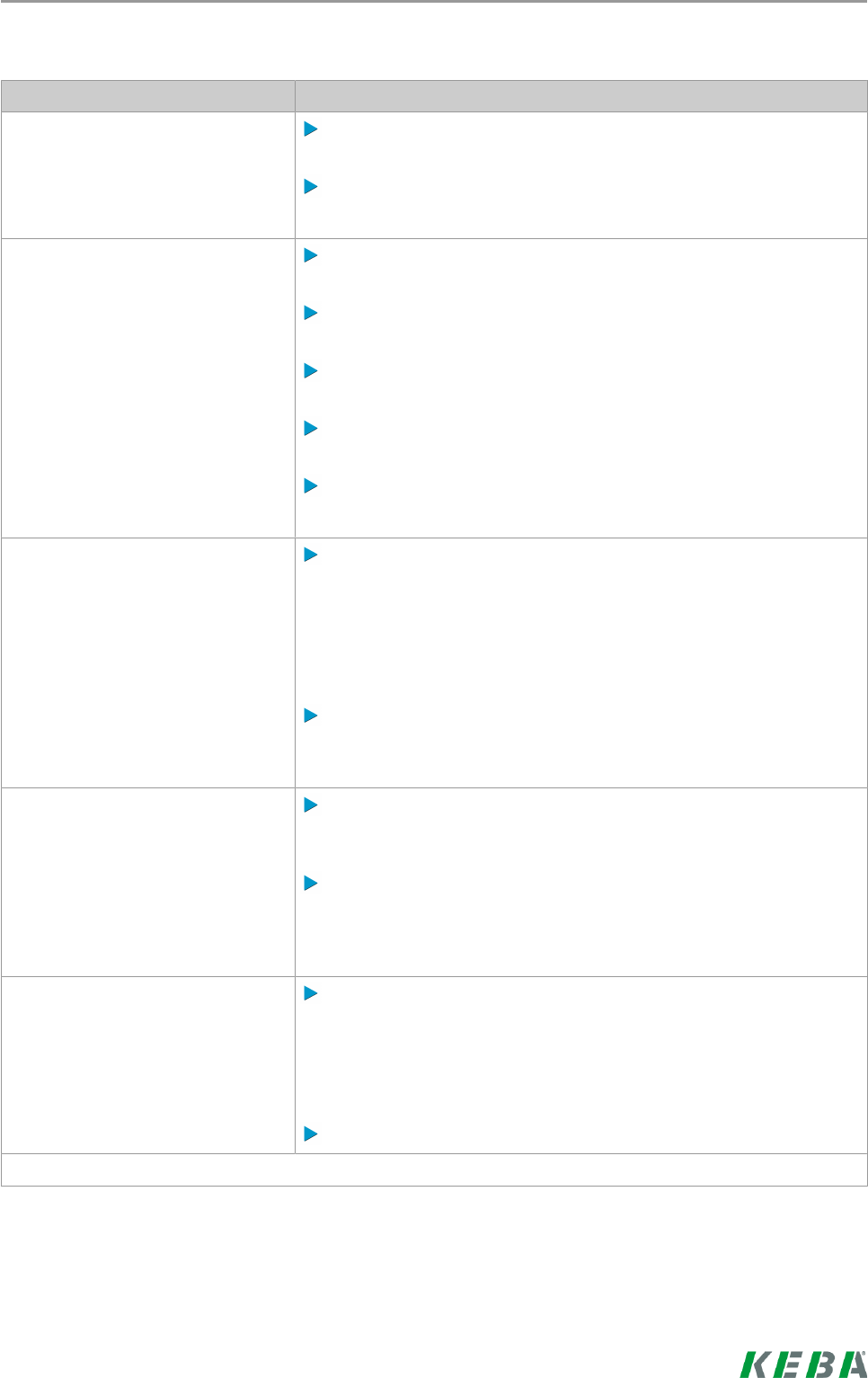
Troubleshooting
26/200
5 Troubleshooting
PROBLEM Possible causes
Status LED does not light up
No voltage supply – check the RCD and line circuit breaker and
switch on, if necessary.
Defective – please contact your service partner.
Charging procedure is not
started
The plug was not plugged in correctly – unplug and plug in con-
nector again.
The charging procedure was not performed correctly – follow the
instructions in Chapter "↪ 2 Using the charging station [23]".
The plug may possibly be dirty in the locking area or damaged –
clean the plug or have it replaced.
The vehicle does not require energy or it has a fault – check vehi-
cle.
The vehicle is programmed to charge at a later starting time.
The vehicle not fully charged /
longer charging time
Power reduction due to excessive temperature by the vehicle or
the charging station:
- Protect the vehicle and the charging station from direct sunlight
during the charging procedure (carport, garage, etc.)
- Visual inspection of the plug and socket device to see if it is dirty,
worn or damaged.
Contact your service partner, if necessary.
No enable due to external control device (energy supplier, photo-
voltaic system, etc.)
Standard plug cannot be un-
plugged
The charging procedure was not ended correctly by the vehicle –
end the charging procedure according to the instructions of the ve-
hicle manufacturer.
The plug may possibly not be able to be unlocked under tension –
press the plug in and connect to vehicle again. Then end the
charging procedure again.
Status LED flashes red
Malfunction – first check the possible causes of error for the mal-
function (*).
Switch off the supply voltage of the charging station (installed or
superordinate RCD and line circuit breaker). Unplug the charging
cable from the charging station. Switch on the voltage supply
again.
Defective – please contact your service partner.
For more information, please refer to the FAQ list at www.kecontact.com.










