user manual
Table Of Contents
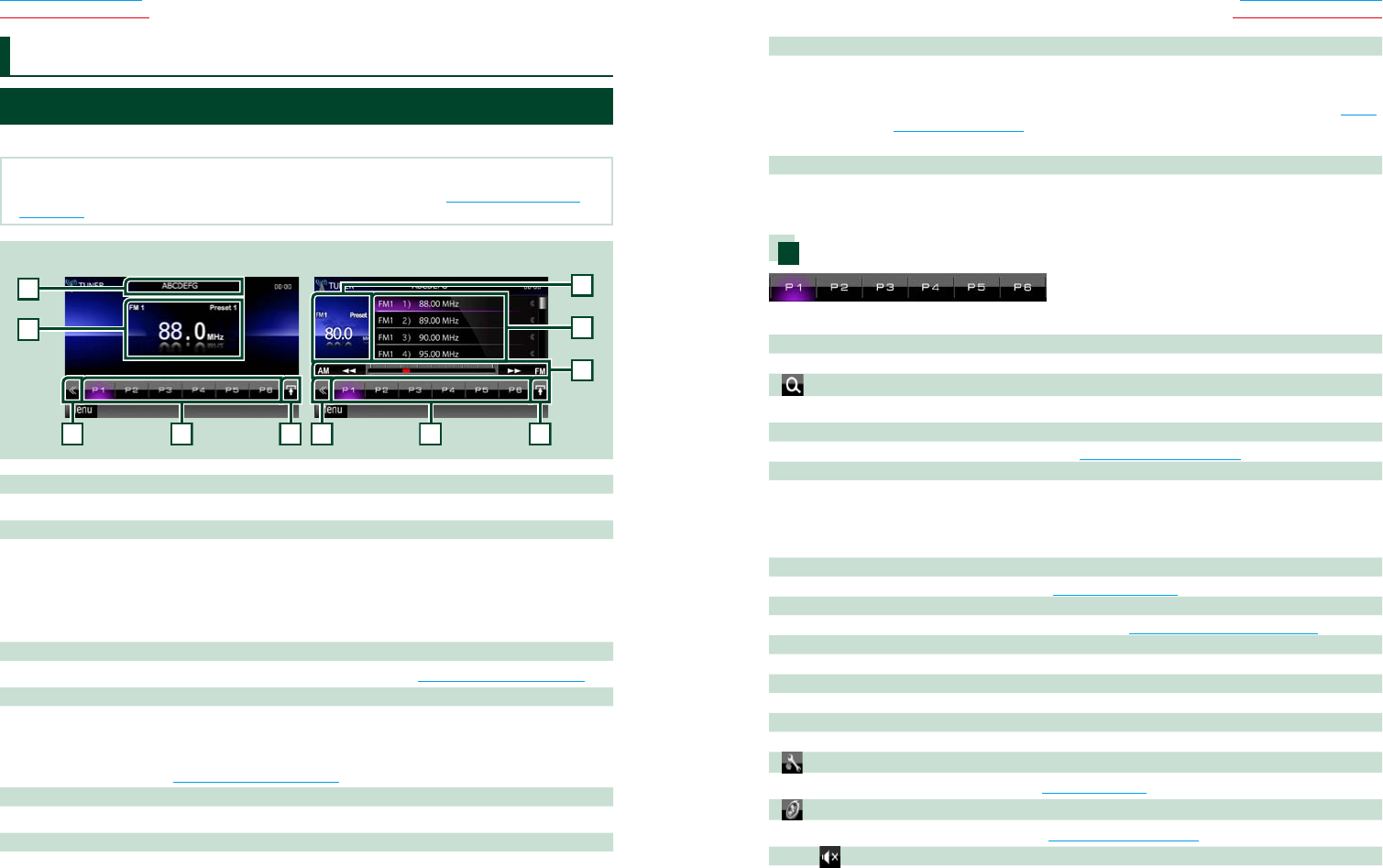
4444 45
Return to the Top page
Radio, Digital Radio, TV
Return to the Top page
Radio, Digital Radio, TV
Radio Basic Operation
Mostfunctionscanbecontrolledfromthesourcecontrolscreen.
NOTE
• SettheremotecontrollermodeswitchtoAUDmodebeforestartingoperation,seeSwitching the operation
mode (P.89).
2
1
3 34 45 8
6
2
7
Simple Control screen List Control screen
1 PS/Station name display (FM Tuner for models with region code 2 or 3 only)
DisplaysthePSname.
2 Information display/Control switching area
Displaysthefollowinginformation.
•[FM1] etc.:Banddisplay
•MHz/kHz:Frequencydisplay
•Preset #:Presetnumber
TouchtoswitchbetweentheSimpleControlandListControlscreen.
3 Multi function key
Touchtoswitchthemultifunctionmenu.Fordetailsonthemenu,seeMulti function menu (P.45).
4 Preset key/Multi function menu
Recallsthememorizedstationorchannel.Whentouchedfor2seconds,storesthecurrentreceiving
stationorchannelinmemory.
Whenswitched,variousfunctionscanbeperformedbyusingkeysinthisarea.
Fordetailsonthemenu,seeMulti function menu (P.45).
5 Sub function key
Touchtodisplay“Subfunctionmenu”(7inthistable).
6 Preset list
Displaysthelistofpresetstationsorchannelsandtheinformation.
Radio and TV Operation
7 Sub function menu
Thefollowingfunctionscanbeperformedbyusingkeysinthisarea.
•Switches the band:Touch[AM]or[FM].
•Tunes in a station:Touch[1][¡].Themethodoffrequencyswitchingcanbechanged.SeeMulti
function menu (P.45).
Thebarincenter(tuneronly)showsthecurrentfrequencylocation.
8 List switching key
Touchtoswitchbetweenthepresetlistandtheinformationlist.
Intunermode,radiotextpluswillbedisplayed(formodelswithregioncode2or3only).
Multi function menu
Thefunctionsofeachkeyareasfollows.
[P1] - [P6]
Selectsthepresetstation.Touchfor2secondstostorethecurrentstationintothepresetmemory.
[
]
Displaysthelistofpresetstationsorchannels.
[TI] (FM Tuner for models with region code 2 or 3 only)
Setsthetrafficinformationmodeon.Fordetails,see Traffic Information (P.52).
[SEEK]
Switchestheseekmodeinthefollowingsequence;[AUTO1],[AUTO2],[MANUAL].
•AUTO1:Tunesinastationwithgoodreceptionautomatically.
•AUTO2:Tunesinstationsinmemoryoneafteranother.
•MANUAL:Switchestothenextfrequencymanually.
[AME]
Selectstheautomemorymode.Fordetails,seeAuto memory (P.50).
[PTY] (FM Tuner for models with region code 2 or 3 only)
Searchesaprogrambysettingprogramtype.Fordetails,seeSearch by program type (P.52).
[CRSC] (FM Tuner for models with region code 4 or 6 only)
Switchestomonauraltodecreasenoisewhenreceptionispoor.
[MONO] (FM Tuner for models with region code 2 or 3 only)
SelecttheMonauralreception.
[LO.S] (FM Tuner for models with region code 2 or 3 only)
TurnstheLocalSeekfunctiononoroff.
[
SETUP]
TouchtodisplaytheSETUPMenuscreen.SeeSetting Up (P.70).
[
AUDIO]
TouchtodisplaytheAudioControlscreen.SeeControlling Audio (P.82).
[ REAR
]
Touchtomutetherearspeaker.










