user manual
Table Of Contents
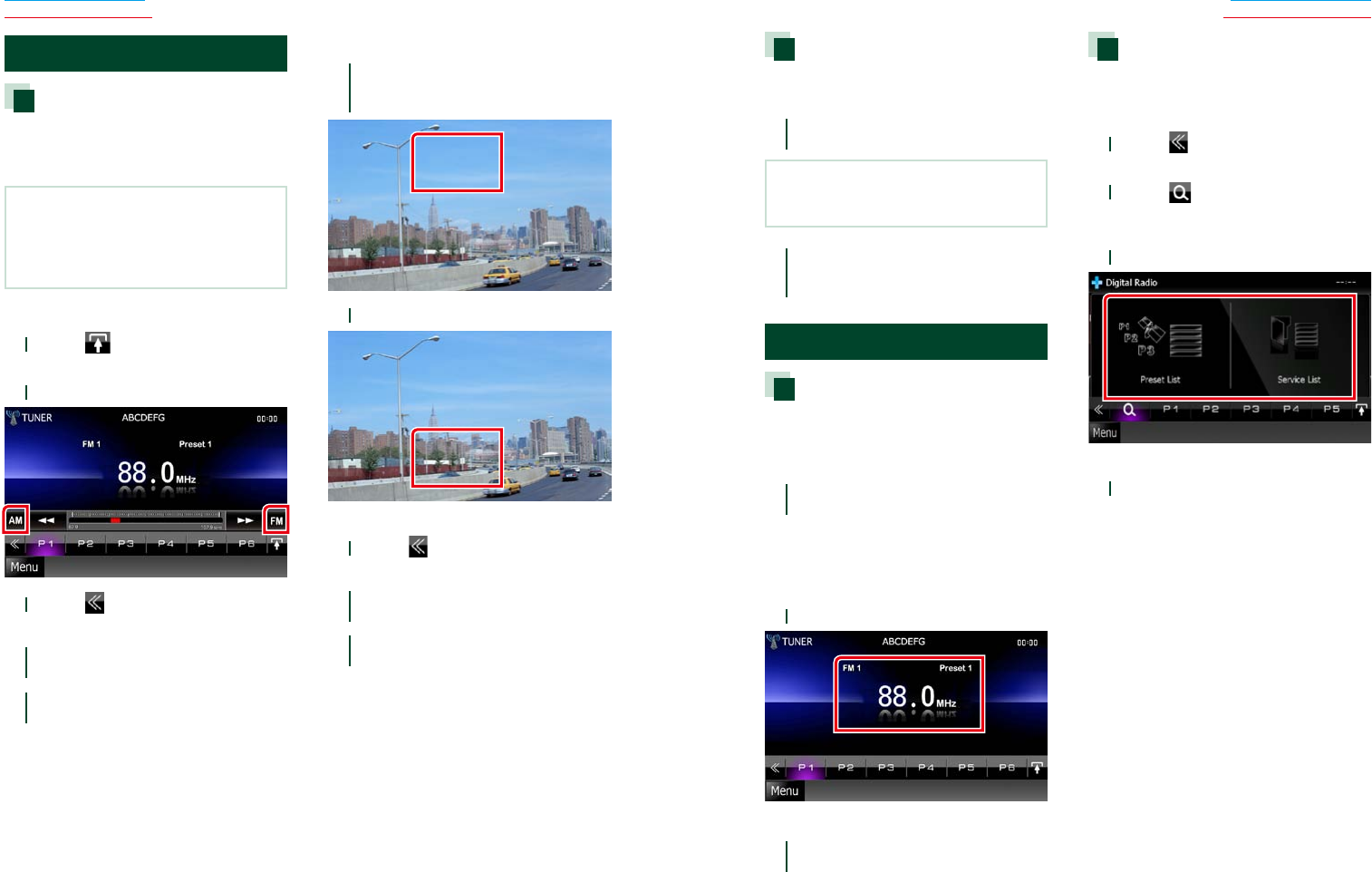
5050 51
Return to the Top page
Radio, Digital Radio, TV
Return to the Top page
Radio, Digital Radio, TV
Memory Operation
Auto memory
Youcanstorestationswithgoodreceptionin
memoryautomatically.
ThisfunctionisfortunerandTVonly.
NOTE
• Automemoryterminateswhen6stationsare
storedorwhenallstationsaretunedin.
• Theoperationendsautomaticallyifyoudonot
operatewithin10seconds.
Tuner
1
Touch [ ].
Sub function menu appears.
2
Touch desired band key.
3
Touch [ ] in the control screen.
The multi function menu appears.
4
Touch [AME] in the multi function
menu.
5
Touch [1] or [¡] in the sub
function menu.
Auto memory starts.
TV (For models with region code 2 or 3)
1
Touch illustrated area during
playback to switch the band you want
to store in memory.
2
Touch illustrated area.
Simple Control screen appears.
3
Touch [ ] in the control screen.
The multi function menu appears.
4
Touch [AME] in the multi function
menu.
5
Touch [4] or [¢] in the function
menu.
Auto memory starts.
Manual memory
Youcanstorethecurrentreceivingstationor
channelinmemory.
1
Select a station or channel you wish
to store in memory.
NOTE
• ForTV,touchcenterbottomareaofthescreenif
sourcecontrolscreenisnotdisplayed.
2
Touch [P#] (#:1-6) in which you want
to store the station or channel for 2
seconds until a beep sounds.
Selecting Operation
Preset select
Youcanlistandselectmemorizedstation,
ensemble,orchannel.
Selecting from the multi function menu
1
Touch the desired number from P1
to P6.
The unit will tune to the selected station
or channel.
Selecting from the preset list (Tuner
and TV only)
1
Touch illustrated area.
List Control screen appears.
2
Select a station or channel from the
list.
List select
Youcanselectanensemblefromalistof
memorizedensemblesorselectaservice
fromalistofallservicesreceived.
1
Touch [ ] in the control screen.
The multi function menu appears.
2
Touch [ ] in the multi function
menu.
The list type screen appears.
3
Touch desired list way.
List screen appears.
4
Select a service from the list.










