User Manual
Table Of Contents
- About this Manual
- Chapter 1: Product Overview
- Chapter 2: Installation
- Chapter 3: Getting Started
- Chapter 4: Using the DVR
- Chapter 5: KGUARD Web Client
- 5.1 Login
- 5.2 The Interface
- 5.3 Live Viewing
- 5.4 Searching and Playing Recorded Videos
- 5.5 Remote Settings
- 5.6 Local Settings
- Chapter 6: Using KView Series Software
- Chapter 7: Troubleshooting & FAQ
- Appendix: Specifications
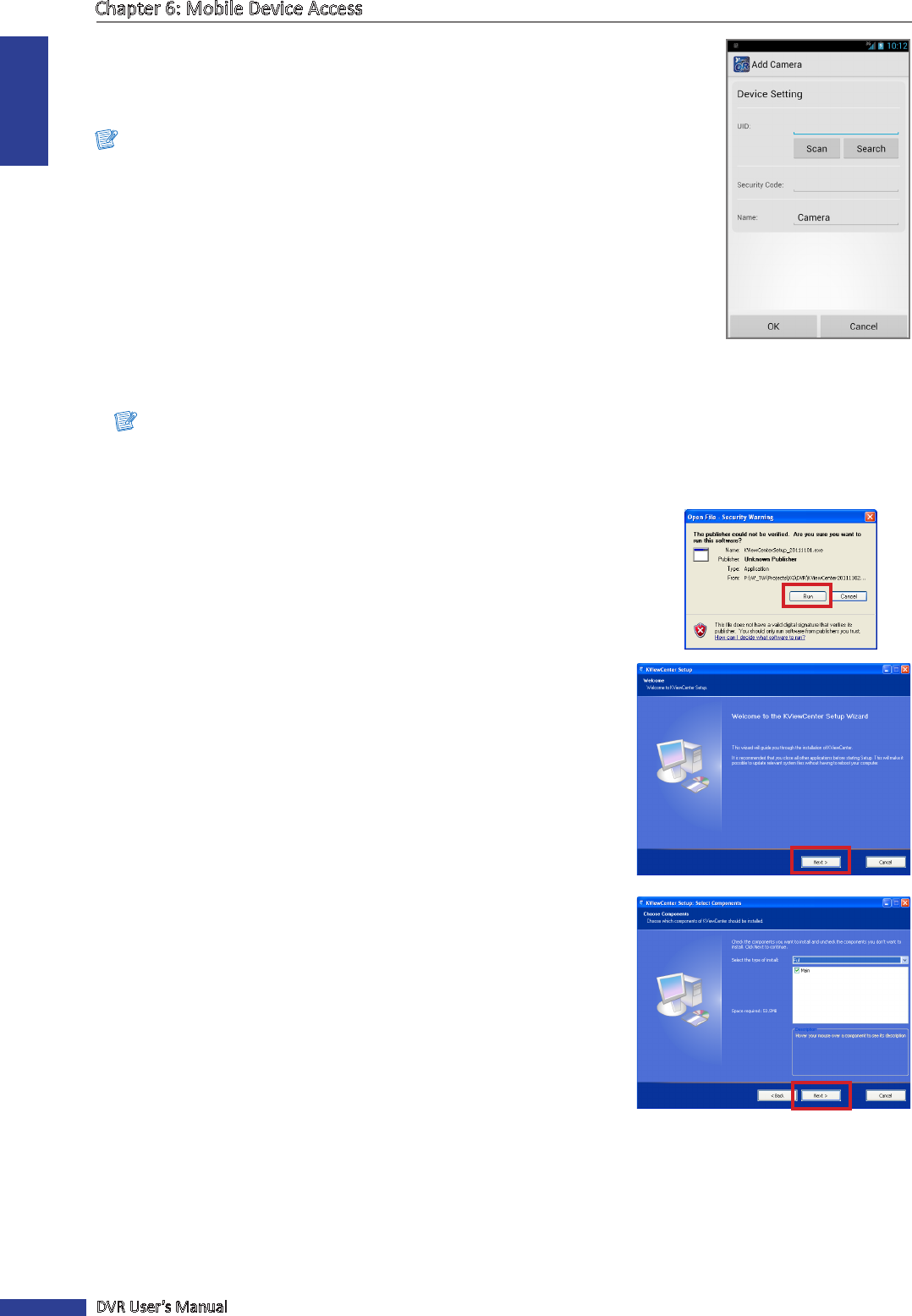
ENGLISH
Chapter 6: Mobile Device Access
108
DVR User’s Manual
8 Enter the Security Code (password) of connected DVR and change the DVR name
(if necessary).
9 Aer all sengs are complete, tap OK.
Note:
• The QR code is shown on the scker on the top of the DVR.
• Be sure to install Barcode Scanner applicaon before scanning the QR code.
• The above illustraons using an Android smartphone.
6.2 KView Center
KView Center is a soware applicaon tool designed for computers running Windows OS.
Note:
To ensure opmum performance, make sure the OS of your computer is Windows 7 or Windows XP.
To install KView Center on your computer, perform the following steps:
1 Browse the CD that came with your DVR and double-click on
“KViewCenterSetup.exe”.
2 When the security warning appears, click Run.
3 The KViewCenter Setup screen appears. Click Next to connue.
4 Select Full and then click Next to connue.










