User Manual
Table Of Contents
- About this Manual
- Chapter 1: Product Overview
- Chapter 2: Installation
- Chapter 3: Getting Started
- Chapter 4: Using the DVR
- Chapter 5: KGUARD Web Client
- 5.1 Login
- 5.2 The Interface
- 5.3 Live Viewing
- 5.4 Searching and Playing Recorded Videos
- 5.5 Remote Settings
- 5.6 Local Settings
- Chapter 6: Using KView Series Software
- Chapter 7: Troubleshooting & FAQ
- Appendix: Specifications
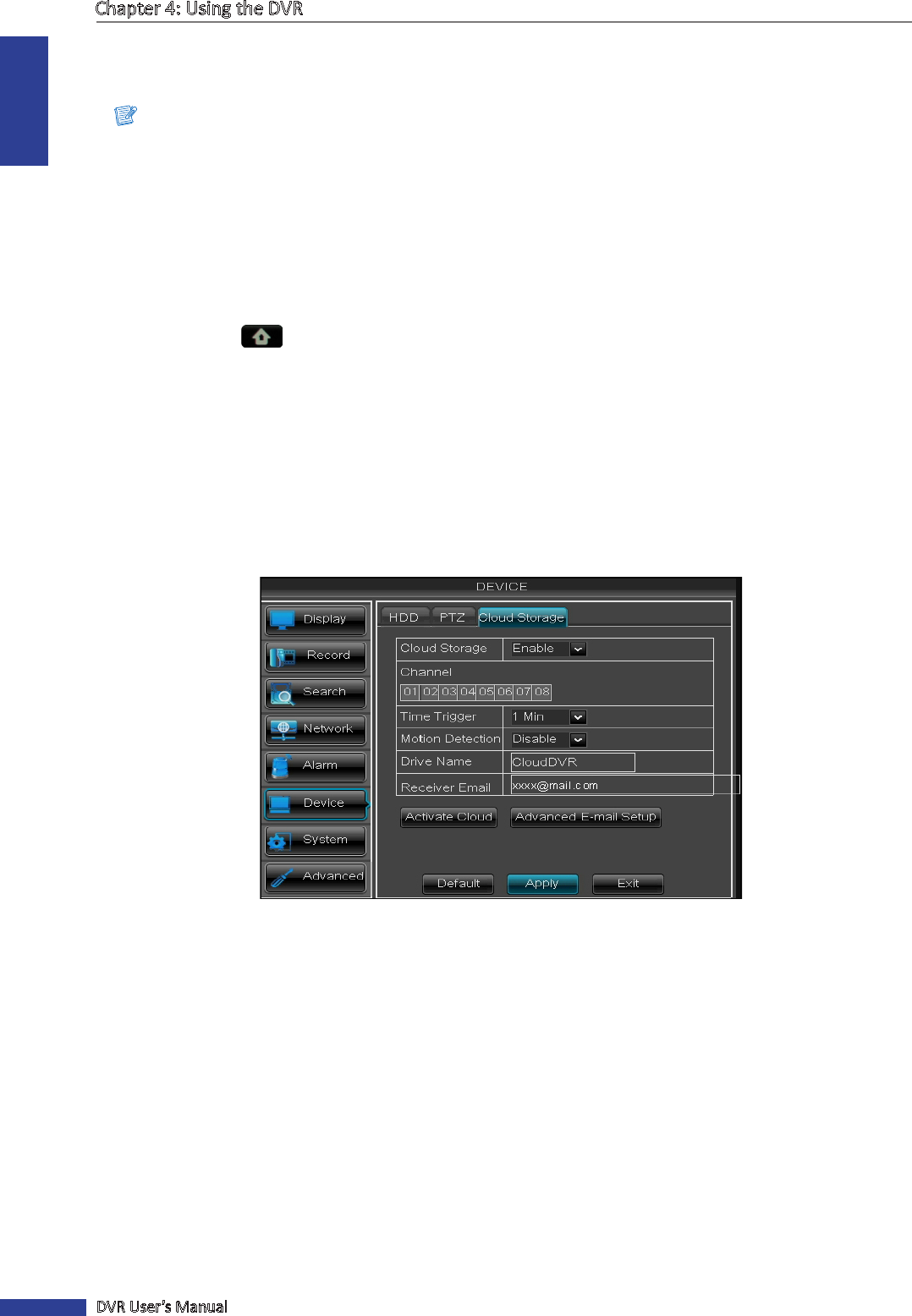
ENGLISH
Chapter 4: Using the DVR
62
DVR User’s Manual
4.6.3 Cloud Storage
You can use the Cloud Storage menu to setup a cloud storage account and receive snapshots from your DVR.
Note:
At present, your DVR supports the Dropbox cloud storage. Before seng up the cloud storage on the DVR, make
sure your Dropbox account has been created and acve (Dropbox website: www.dropbox.com) and the Network
sengs of your DVR has been congured properly, see “4.4.1 Network Sengs” on page 52.
Enabling Cloud Storage
To enable the cloud storage seng, do the following:
1 In preview mode, right-click on the mouse to display the Pop-up menu.
2 Select Main Menu > DEVICE, select the Cloud Storage tab.
3 On Cloud Storage, select Enable.
4 Check the channels to upload the channel snapshots.
5 On Interval, select the interval me between uploading snapshots to the cloud storage.
6 Enable Moon Detecon if you want the DVR to upload snapshots when moon is detected.
7 In Drive Name, enter a cloud storage name for your DVR.
8 In Receiver Email, type your e-mail account to receive the cloud storage acvaon link.
9 Aer all sengs are complete, click Apply.










