User Manual
Table Of Contents
- About this Manual
- Chapter 1: Product Overview
- Chapter 2: Installation
- Chapter 3: Getting Started
- Chapter 4: Using the DVR
- Chapter 5: KGUARD Web Client
- 5.1 Login
- 5.2 The Interface
- 5.3 Live Viewing
- 5.4 Searching and Playing Recorded Videos
- 5.5 Remote Settings
- 5.6 Local Settings
- Chapter 6: Using KView Series Software
- Chapter 7: Troubleshooting & FAQ
- Appendix: Specifications
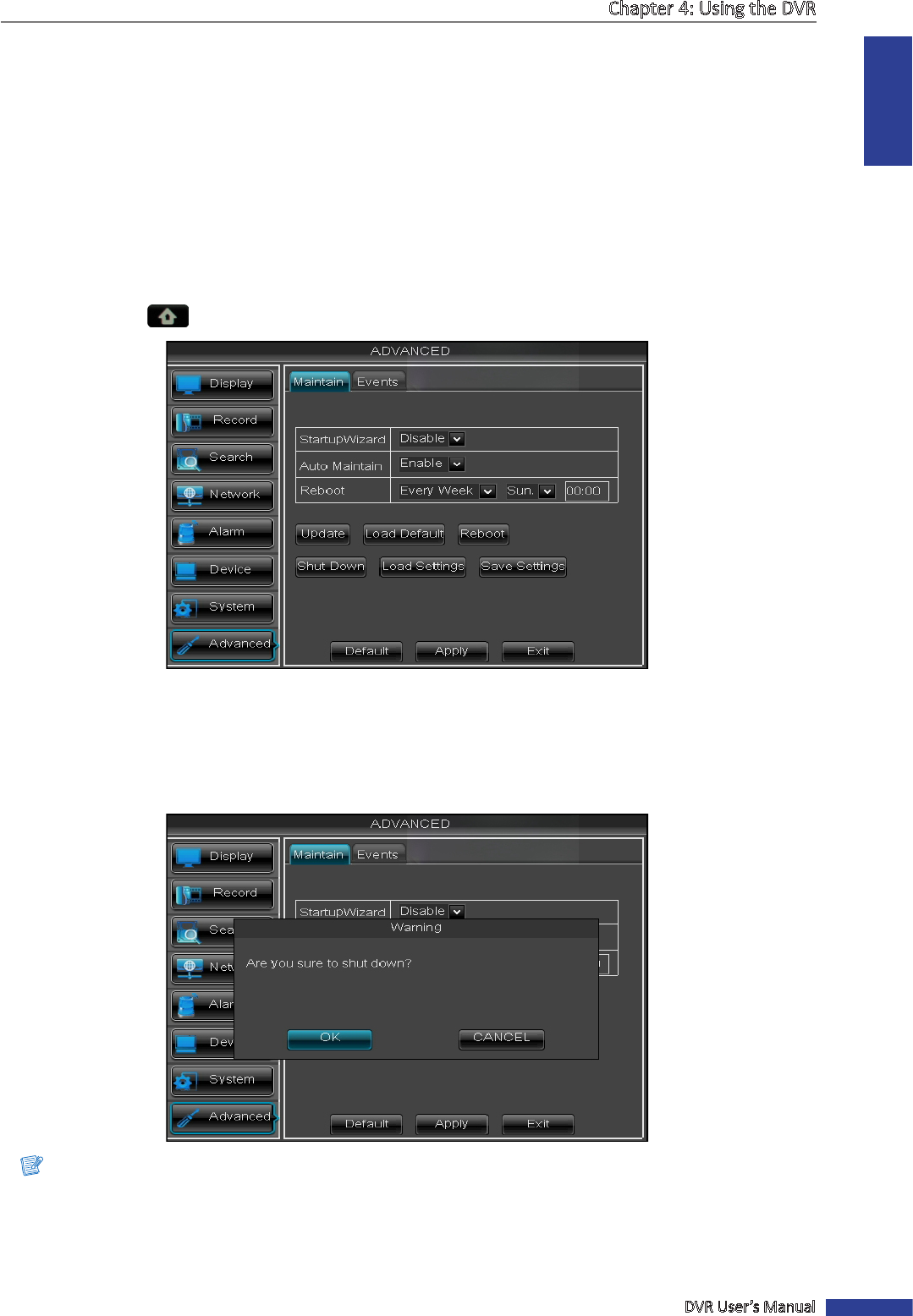
ENGLISH
Chapter 4: Using the DVR
DVR User’s Manual
71
4.8 Advanced Sengs
The Maintain page allows you to set automac system maintenance, load factory defaults, update the rmware
sengs, or reboot and power o the DVR manually.
4.8.1 Maintenance Sengs
Manual Reboot and Power O
To reboot or power o the DVR instantly, do the following:
1 In preview mode, right-click on the mouse to display the Pop-up menu.
2 Select Main Menu > ADVANCED.
3 Do one of the following:
• Click Shut Down to turn o the DVR.
• Click Reboot to reboot the DVR.
4 A message appears, click OK to conrm the operaon.
Note:
When turning o the DVR, wait for the message “Now you can unplug the power!” to appear on the screen, turn o
the power switch (for 16-channel DVR only) and then unplug the power cord from the power outlet.










